Change business rule execution order
By default, business rules triggered by the same operation (e.g. After creating a user) are executed in the order they were created. To change the order:
-
Launch Adaxes Administration console.
How { #collapse1}
-
On the computer where Adaxes Administration console is installed, open Windows Start menu.
-
Click Adaxes Administration Console.
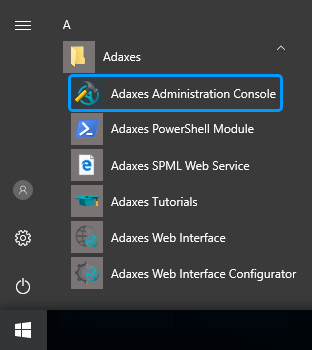
-
-
In the Console Tree, expand the Adaxes service node (the
icon represents service nodes).
-
Navigate to Configuration \ Business Rules.
-
Right-click the business rule you need.
-
In the context menu, navigate to All Tasks and click Change Execution Order.
New business rules are added to the bottom of the Execution order list.

