Check Adaxes service version
To check the version of an Adaxes service:
-
Launch Adaxes Administration console.
How { #collapse1}
-
On the computer where Adaxes Administration console is installed, open Windows Start menu.
-
Click Adaxes Administration Console.
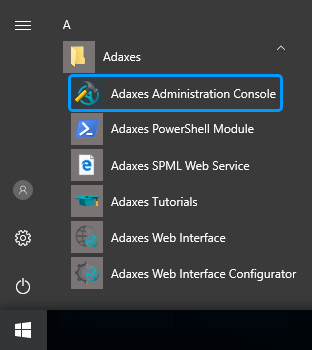
-
-
In the Console Tree, right-click the Adaxes service (the
represents service nodes).
-
In the context menu, click Properties.
-
The version of the Adaxes service will be displayed in the Product version field on the General tab.

