Protect/unprotect objects from deletion
Adaxes allows you to protect objects from accidental deletion. Protected objects cannot be deleted by any user, even if they have sufficient permissions. There is a difference between how protection from accidental deletion works for Active Directory objects and Microsoft Entra objects.
-
Active Directory
-
Microsoft Entra ID
-
Protected objects cannot be deleted using Adaxes or any other tools, including Active Directory Users and Computers and Active Directory Administrative Center.
-
Protected objects cannot be deleted only from within Adaxes. You can still delete them via Microsoft Entra portal or any other tools.
-
Protection from deletion is not provided against the deletion of a subtree that contains a protected object. It is recommended to enable the setting for all the parent containers/OUs of the protected object, up to the domain level.
-
It isn't necessary to protect the parent OU to protect a user or a group from deletion.
Protection from deletion settings for Microsoft Entra domains are a part of Adaxes configuration. If your restore the configuration from a backup, these settings will also be restored.
Find objects not protected from deletion
-
Launch Adaxes Administration console.
How { #collapse1}
-
On the computer where Adaxes Administration console is installed, open Windows Start menu.
-
Click Adaxes Administration Console.
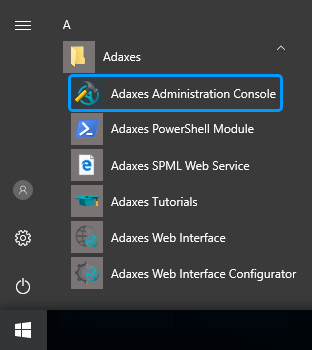
-
-
In the Console Tree, expand the Adaxes service node (the
icon represents service nodes).
-
Navigate to Reports / All Reports.
-
Select one of the following reports:
-
Users / Users not protected from deletion
-
Computers / Computers not protected from deletion
-
Groups / Groups not protected from deletion
-
Groups / Security groups not protected from deletion
-
Organizational Units / OUs not protected from deletion
-
-
Generate the report.
Protect/unprotect a single object from deletion
-
Launch Adaxes Administration console.
How { #collapse1}
-
On the computer where Adaxes Administration console is installed, open Windows Start menu.
-
Click Adaxes Administration Console.
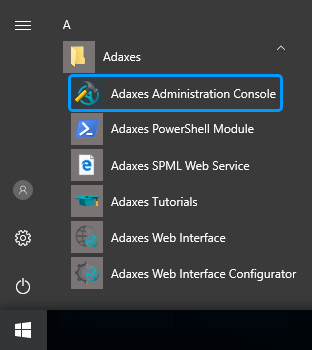
-
-
In the Console Tree, expand the Adaxes service node (the
icon represents service nodes).
-
Expand Managed Domains / <domain>.
-
Right-click the object you need and then click Properties in the context menu.
-
In the dialog box that opens, click Advanced.
-
Enable or disable the Protect from accidental deletion option.
-
Click OK.
Protect/unprotect multiple objects from deletion
-
Launch Adaxes Administration console.
How { #collapse1}
-
On the computer where Adaxes Administration console is installed, open Windows Start menu.
-
Click Adaxes Administration Console.
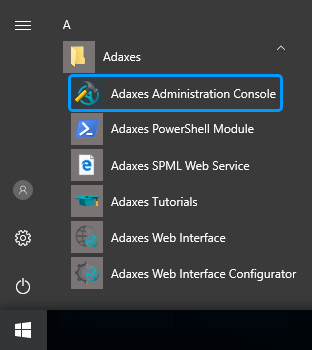
-
-
In the Console Tree, expand the Adaxes service node (the
icon represents service nodes).
-
Expand Managed Domains / <domain>.
-
Select the objects you need, right-click and then click Add/Modify Property in the context menu.
-
In the wizard that opens, select the Protect from accidental deletion property.
-
Click Next.
-
In the Property value drop-down list, select True to protect or False to unprotect the objects.
-
Click Finish.
Automatically protect/unprotect objects from deletion
To automatically protect/unprotect objects from deletion, you can use the following approaches:
-
Create a property pattern that will set the Protect from accidental deletion property to True upon object creation.
-
Create a business rule that will set the Protect from accidental deletion property to False after creating objects (e.g. After creating a user).
-
Create a scheduled task that will enable or disable the Protect from accidental deletion option for existing objects based on specific conditions and schedule.
To protect/unprotect an object from deletion using a script, set the adm-ProtectedFromDeletion property of the object to true or false in the script.
Example
The below script protects an object from deletion. In the script:
-
$serviceHost – the host name of the computer where Adaxes service is installed.
-
$objectDN – the distinguished name (DN) of the object to enable protection for. For information on how to get the DN, see Get the DN of a directory object.
[Reflection.Assembly]::LoadWithPartialName("Softerra.Adaxes.Adsi")
$serviceHost = "localhost"
$objectDN = "CN=John Smith,CN=Users,DC=company,DC=com"
# Connect to the Adaxes service.
$ns = New-Object "Softerra.Adaxes.Adsi.AdmNamespace"
$service = $ns.GetServiceDirectly($serviceHost)
# Bind to the object.
$object = $service.OpenObject("Adaxes://$objectDN", $null, $null, 0)
# Protect the object from deletion.
$object.Put("adm-ProtectedFromDeletion", $true)
$object.SetInfo()

