Automation is a thing of scale. Once your IT environment becomes big enough, it’s time to stop doing things manually and start relying on machines to do their job. But how can you possibly know that you have arrived at that point? How can you see that it’s time to automate?
Here are five strong indicators that can really tell that your environment is big and complicated enough. If you can recognize your Active Directory in any one of them, it means the automation time has come.
New Users Must Wait Before They Can Start Working

It is a very common situation when new employees must wait for hours (or even days in some cases) before they can start working. This happens because the chain, in which all associated accounts and other resources are created and assigned, becomes very long and complex.
As a result, a lot of time is wasted. There is no need to explain, why is it inefficient and that something needs to be done about it. If you can see that happen in your company, it’s a clear sign that you need to be thinking about automation user provisioning.
Creating a user account and properly setting it up shouldn’t take long at all. It’s a routine procedure that can be limited to just entering all the relevant data and an approval from the IT department or a manager in charge. Minutes, not hours or days.
Your AD Data Is Full of Mistakes

Identifying that you have got mistakes in your AD data is tricky. The problem is that they tend crawl in and mess things up from inside. And you can’t really tell that they are there until you see the effects that might also be not so obvious.
For example, there might be a user called Jeff that is a member of Logistics department. But when the HR team filled in the fields, they made a mistake and put ‘LogSItics’ as his department name. A simple misprint that could have easily go unnoticed.
When admins will be performing operations on all members of the Logistics department, they will be filtering by the department name. Obviously, they won’t notice that Jeff is missing from the search results. Thus, he can get not enough permissions or not get relevant emails or something else will go wrong. All because of a simple misprint.
If you stumble upon such a thing in your own environment, it may be a very strong indicator that you need to implement AD data integrity enforcement. This can be a solution that automatically generates properties during provisioning and/or regularly checks through your AD and corrects the mistakes if they are present.
Your AD Is Full of Inactive User Accounts
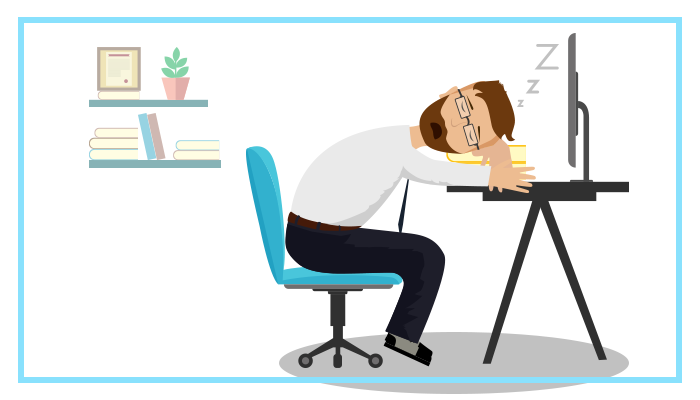
If you have obsolete objects in your environment, that’s bad. Inactive users are a common target for attacks because it’s easy to expose them without anybody noticing. An absolute best practice is to regularly check for stale Active Directory objects and clean them up.
Automating cleanup activities is a must for any AD environment that wants to be safe and healthy. In our blog, we have already talked about different options how can you perform cleanup. Check them out: PowerShell, Advanced solution.
Admins Spend All Their Time Maintaining AD

Another great indicator of the fact that your IT department is screaming for automation is when your admins literally spend all their time maintaining the IT environment. That’s something that shouldn’t really happen.
If routine everyday tasks take up most of your admins’ time, it means that they can’t react to some unexpected event. It also means that you are pretty much stuck IT-wise. A big part of IT department’s functions is looking for ways to improve your system. That can’t happen if they simply don’t have time for it.
Regular tasks should be scheduled and reaction-based tasks should be automated. Give your IT department some time to do a proper IT job rather than limit them to dumb monotonous tasks.
Ex-Employees Still Have Access to Your Resources

Accounts that can have access to your system after their termination are a major security concern that rises from improper deprovisioning procedures. And it happens more often than you think. Recent reports say that whopping 42% of users have some access to corporate accounts after termination!
Lots of bad things can happen because of that. The ex-employee might just be angry at you or the account can be hacked/sold/stolen. Anyway, your environment can get exposed.
The most common source of such problems is human factor. It’s enough for whoever is responsible for user offboarding to just miss a step. If you identify signs of this in your environment, it’s a loud call that you should be automating deprovisioning procedures as soon as possible. Prevent a disaster before it happens.
Final Thoughts
There can be many flags that indicate that your AD environment needs to be automated. We have discussed just five of them, but there can be more and you must look for them and take actions, if it’s needed. Check your environment for the signs described above. If you see them in your system, try to deal with them as soon as you can. You’ll start feeling the difference straight away.
PowerShell scripts and/or scheduled tasks are a great way to craft a quick fix to any of those factors. In fact, a lot of companies rely on such solutions for years and never complain about it. However, if you have multiple things to automate, there are special robust solutions for that.
That is where Adaxes comes in. We know and love automation. What’s more important, we know how to do it. Here’s just a quick look of what Adaxes allows you to do:
- Automate user provisioning and deprovisioning with condition-based rules;
- Add approval steps to critical operations;
- Enforce data integrity with Property Patterns;
- Take routine tasks out the way with Scheduled Tasks;
- Regularly and automatically perform cleanup activities;
- And much more.
Try it and see if it fits you. Adaxes comes with a free 30-day trial that you can download right now. No limitations or strings attached.
