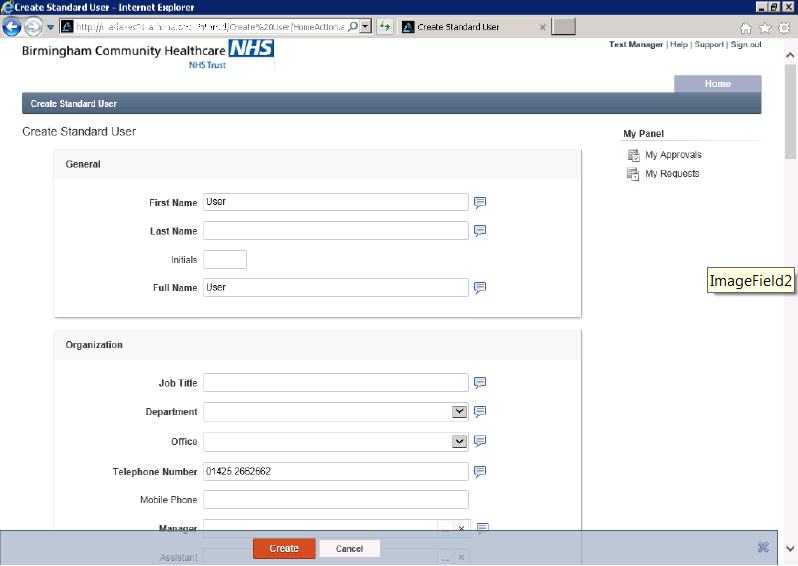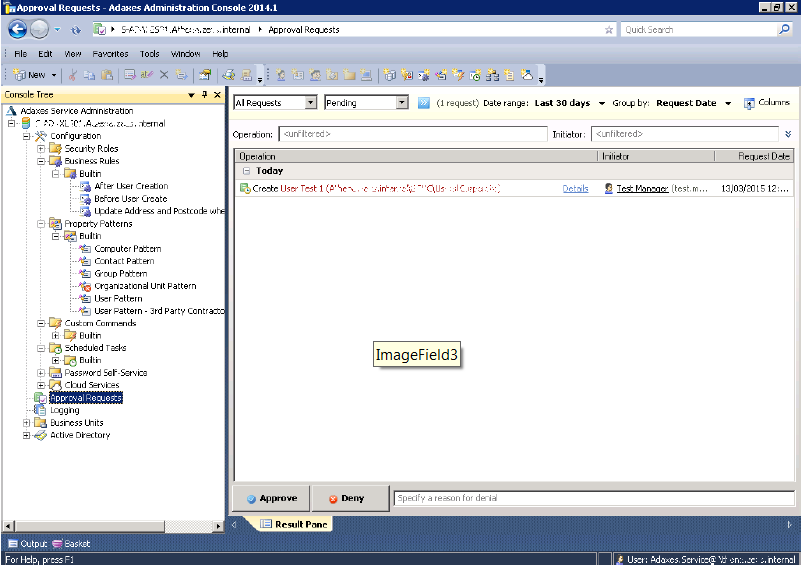Challenge
Prior to installing Adaxes we were using Quest Active Roles server for our Active Directory Management and user creation. This was completed through a web form filled in by the I.T department which automatically populated the required attributes and created user accounts. Active Roles had become unwieldy with very limited web interface customization options and was troublesome for even minor changes. We were wanting to add a lot more functionality such as approvals which seemed very complex to configure within Active Roles.
Solution
Adaxes was installed and configured to replace our Active Roles system in a couple of days. This allows us to have HR users and departmental managers now fill in a web form to request new user accounts, with the I.T Helpdesk simply having to click on an approve button. On being approved by I.T, Adaxes does its magic in the background and populates all the required fields, updating addresses based on office fields and populating the user into all their required groups based. We also took this opportunity to tidy our domain structure and used Adaxes perform the tasks involved.
Benefits
One of the benefits was a much cleaner and more logical admin UI with a much more customizable web interface. The fact that user approvals were now configured by just a simple check in a box meant that Adaxes had already improved on Active Roles with very little work required. The ease of use is one factor that going forward will benefit us greatly. as what appear like quite complex requests can often be completed very easily using Adaxes and this is one of the main reasons we are moving from the Active Roles system. Previously we used paper based forms which would be filled in by managers and sent to I.T. These took time to deliver and would end up being entered into the system by someone in I.T. Now managers fill in the form on a web page, it arrives at I.T in seconds and the user can be created and ready to log in seconds later.
Gary Mullinder
MR
Screens