I would like to show a couple of Adaxes Virtual Attributes in the Web Portal.
I've added them in the Configuration, see the 1st screenshot below.
I've also given the appropriate Security Role permissions to see them, see the 2nd screenshot.
However, they do not show up, see the 3rd screenshot below.
I've been banging my head on this for a while. Any help?
Virtual Attributes added
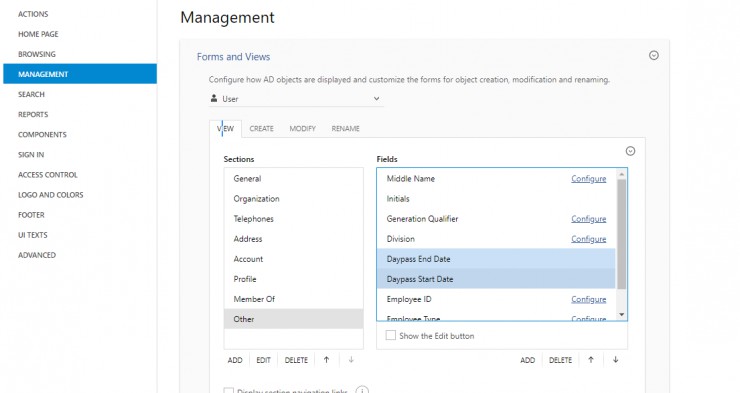
Security Role has permissions
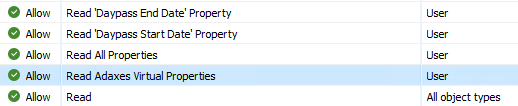
Virtual Attributes not showing up
