Hello, thanks for providing that link. I'm still a little unsure how i should proceed though. Would you mind giving a little more detail?
Here's the scenario. We are trying to create the following user using the self service user account creation wizard in Adaxes -
First Name: Thisisaverylongfirstname
Last Name: Thisisaverylonglastname
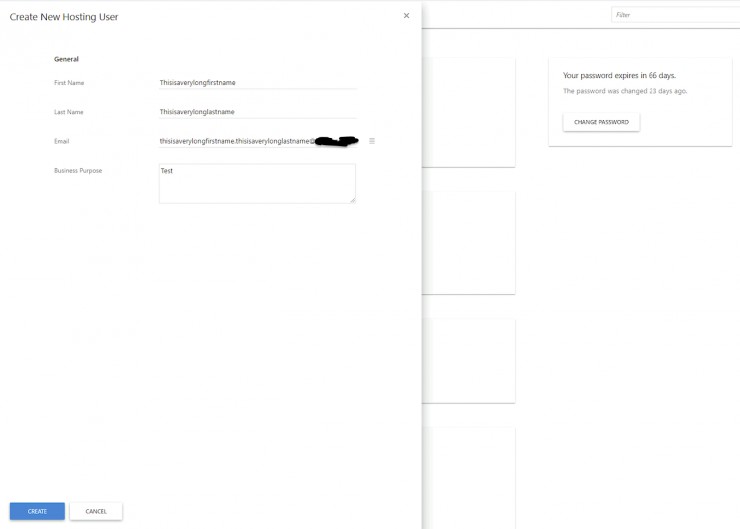
However when we attempt to create a user with a long name it causes a failure when Adaxes attempts to create the Logon Name (SAMAccountName) because it exceeds the 20 character limit imposed by Windows.
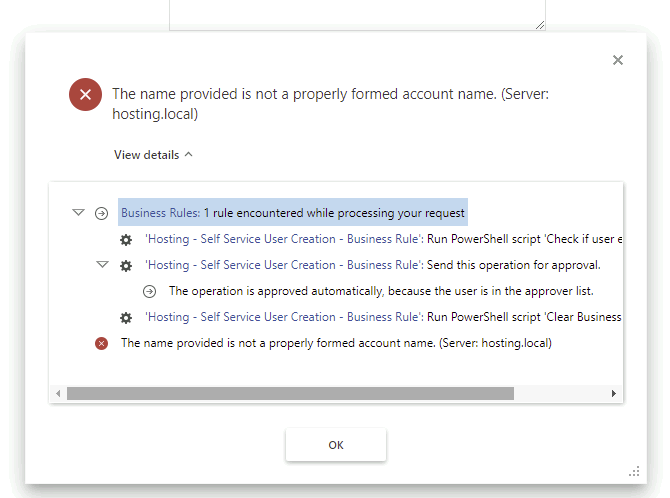
Here are the property pattern settings for our users -
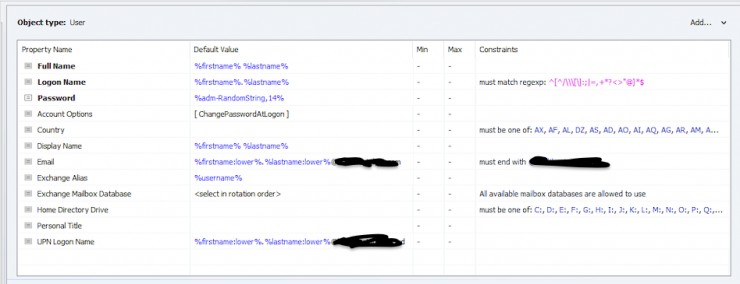
Obviously this is failing because we are trying to make the logon name the %firstname%.%lastname% which will fail in instances where the users name exceeds the 20 character limit.
Is there a way to truncate the LogonName value to the the first 20 characters of a users first+lastname in instances where they would exceed the 20 character limit?
So essentially we would need some sort of Business Rule that examines the users first and last name input values and creates a new shorter logon name if it default logon name will exceed the 20 character limit. Is this possbile?
So essentially instead of the Pre-200 Windows Logon name for this user being
DOMAIN\Thisisaverylongfirstname.Thisisaverylonglastname
it would be
DOMAIN\Thisisaverylongfirst
Thanks,