I would like the HR to be able to set the date of deprovision User. So that it's executed on set date and not on command.
I Tryed with parameter (Date/Time picker) but it still run on command.
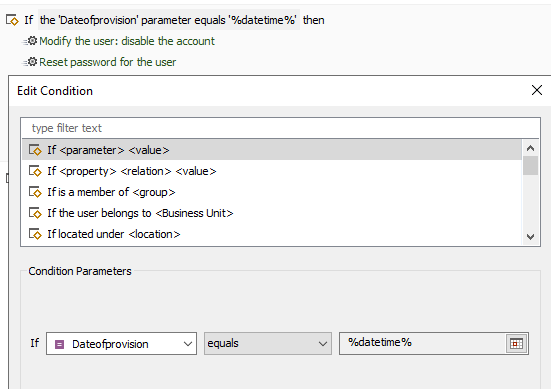
Is it possible with custom command or do i have to make Scheduled Task with (Date/time picker)?