Hi
I'm trying to product a report to show the users with either E3, F3 or F5 licenses.
If I add the Adaxes "Microsoft 365 Licenses" attribute directly to the report then I can see the licenses assigned, but this is really ugly!
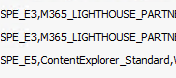
I would like to add a custom column which would take the raw "Microsoft 365 Licenses" information from the user and show a nice "Microsoft E3" etc value.
Is this possible?
Thanks