Hello,
At the moment, it is not possible to send a notification right after a user is blocked, because you cannot create a rule that would be triggered after blocking a user.
As a workaround, we suggest creating a Scheduled Task that will email a report on all users blocked from Password Self-Service. To create such a task, you will need to use a PowerShell script.
To create such a task:
- Create new Scheduled Task.
- On the Object Type page, select the Show all object types checkbox.
- Select Domain-DNS. Click Next.
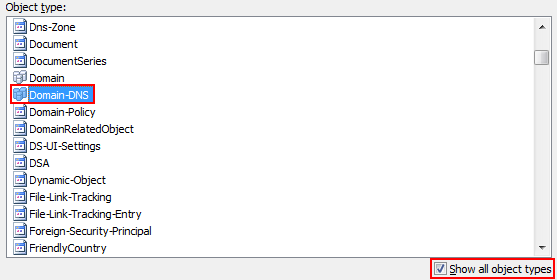
- Click Add Action.
- Select Run a program or PowerShell script.
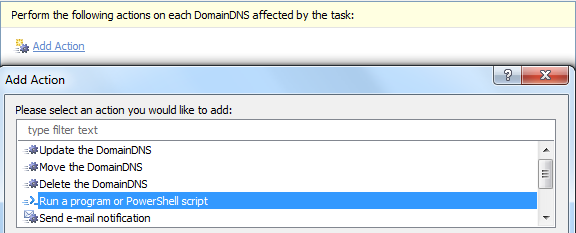
- In the Script field, enter the 1st script from the following article in our Script Repository: http://www.adaxes.com/script-repository ... e-s207.htm.
- Modify script parameters as needed.
- Enter Short description. Click OK.
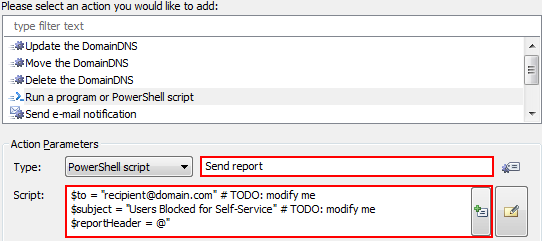
- Finish creating the Scheduled Task.