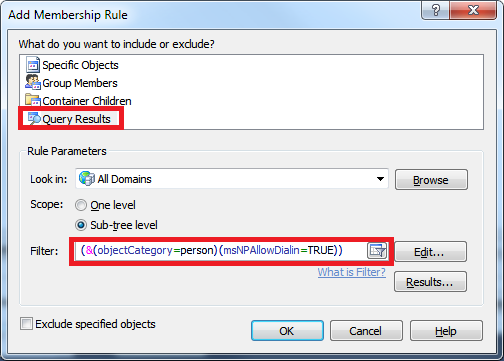Update 2018
You can use a built-in report, Users with non-empty properties. By default, the report is located in container Reports\All Reports\Users. For information on how to schedule reports, have a look at the following tutorial: https://www.adaxes.com/tutorials_ActiveDirectoryManagement_ScheduleReports.htm.
Original
Hello,
To find all users with the Dial-In property set to Allow, you can either perform a directory search using LDAP filter
(&(objectCategory=person)(msNPAllowDialin=TRUE)):
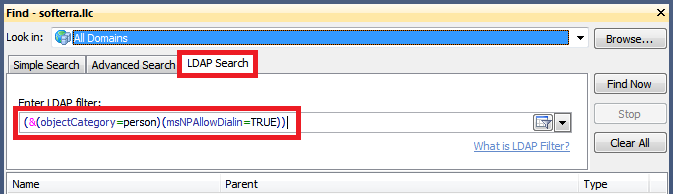
or you can create a Business Unit that will include all users with the msNPAllowDialin property set to TRUE, using the very same LDAP filter:
(&(objectCategory=person)(msNPAllowDialin=TRUE))