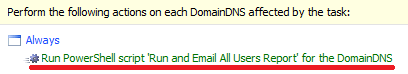Hello,
Currently, it is possible to schedule reports only using PowerShell scripts. In the next major version, we are going to add the possibility to schedule reports using UI.
For an example of a PowerShell script that builds a report and emails it to a certain recipient, see Example 4 under Script Examples. To Schedule such a script, you can use a Scheduled Task that executes the Run a program or PowerShell script action.