Hello,
We are looking to get our standard users to have permissions to edit their out of office (automatic replies) in the self-service portal. We have setup the settings as per the below, but we are unable to get the users to see the option to change the automatic reply when they use the self-service tool. Can you please let us know what we are missing?
Permissions settings in Security Roles > Built In > User Self-Service
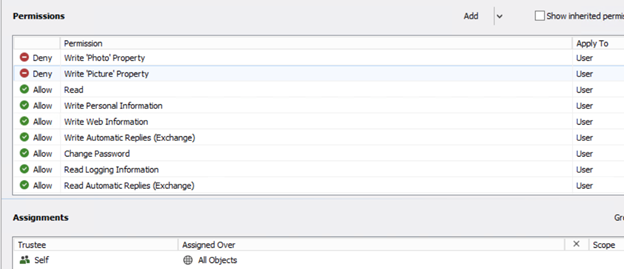
Where do we go into the Web Configuration editor to choose for the user to have visibility to exchange properties, are we missing a step?
We went into the Web Configurator > Self-Service> Management with the below operation for Exchange tasks.
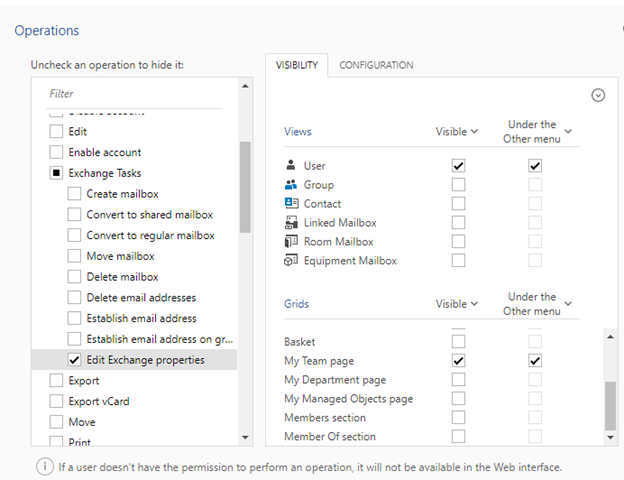
Right now, the users only see the below
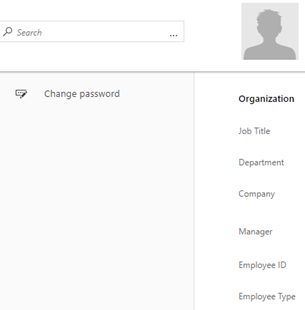
How do we make the exchange properties visible to the user?