Hello,
seems like a Remote Mailbox is NOT enabled instantly..
Every time I create a new user and mailbox with Adaxes Business Rules, the system is creating a "UserMailbox".
Here are the settings:
Global Settings: 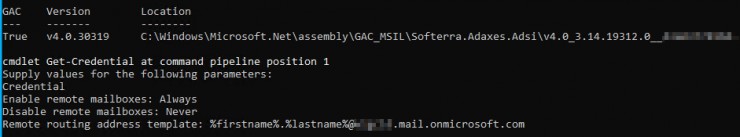
Creation Steps: 
Business Rule Settings: 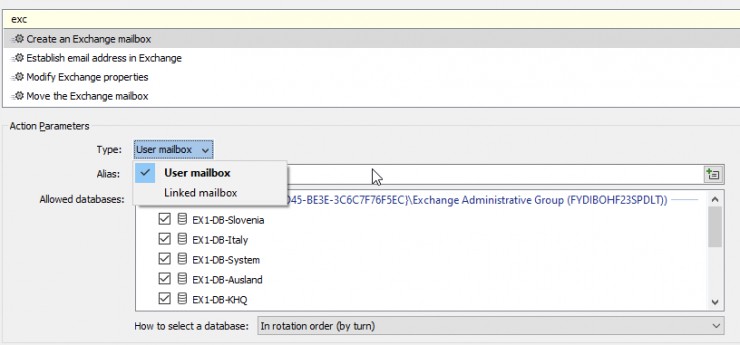
For now I'm just creating a mailbox (with the default business rule), run a dirsync with CloudAD and after that I activate the MS 365 account and assign location and license. Unfortunately the website is half-german however. Running the business rule, following error is showing up:
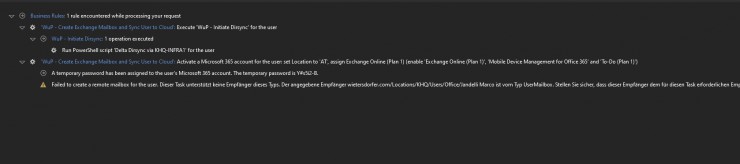
There must be something wrong on my side, otherwise I can't explain why it is not working like you told me.
Best Regards
Marco