Hello,
is there a way to select the source and destination group manually in the creation mask itself?
In my "Copy group membership from one user to another" it is configured like this:
-
Selection of the target user:
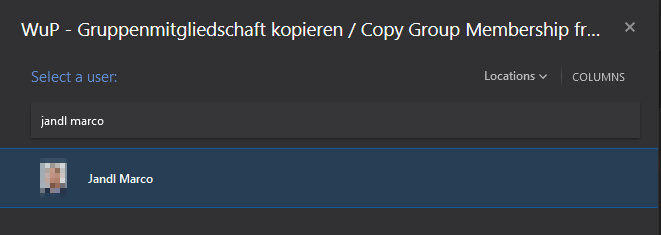
-
Selection of the source user:
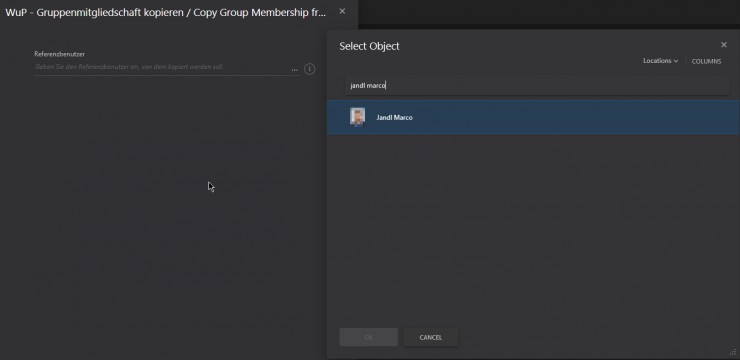
Can you modify the script that I can select the group manually in the WebUI with fields like shown above?
Because in the first article you specify the group in the script. I need to select the group manually.
script line: $targetGroupDN = "CN=My Group,OU=Groups,DC=domain,DC=com" # TODO: modify me
The goal is to let the Helpdesk Admins copy/add the group members from one group to another. They should be able to specify the regarding groups manually. the group should not be specified in the script.
I hope you can understand my demand.
Much appreciated,
Marco