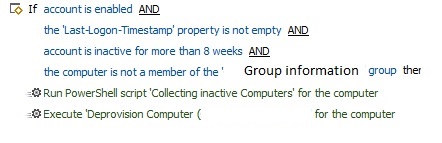Hello ,
I have the "disable inactive computer list" script. The script runs on the system every morning. But I noticed that the script doesn't work properly on some PCs. When I get a report about Adaxes, I can see that the computers are not active for the specified time . By the way, when I delete or change the account inactive line, the script works for prolematic computers.
By the way, I checked the Last Login Timestamp / Last Login and Password Last Setting properties, it seems to be older than the specified time
Can you help me ? What is the problem ?
Thank you in advance.