Hi
I've found a small problem in 2021.1 where approval emails for a task are being sent to the onmicrosft.com email address of the approvers not their actual email address.
This is only causing us an issue because we're in the process of integrating another company and have user objects for the other company in our domain but without the routing email being set (we're very complcated!!).
The only reason I have figured this out is because we use Mimecast which shows a log of all emails
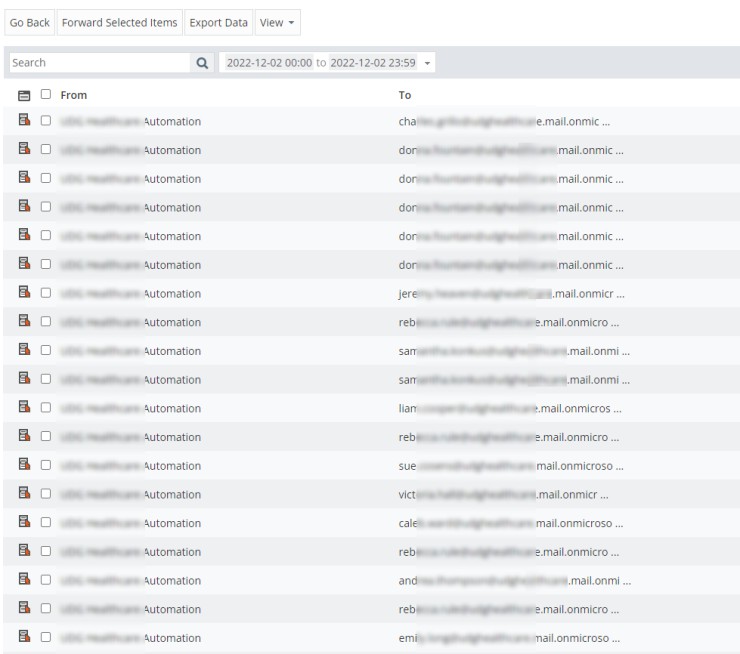
The emails are being delivered to the internal recipients, but the 'special' users without the remote routing address don't receive it.
I've just tested the same in 2023 and get the same results. Is there a way to force Adaxes to use the email attribute for these, not the remote routing address?
There are some examples of emails going to the email address, such as scheduled reports and test emails, these show up in Mimecast just as the users name, no email address.
Thanks
Matt