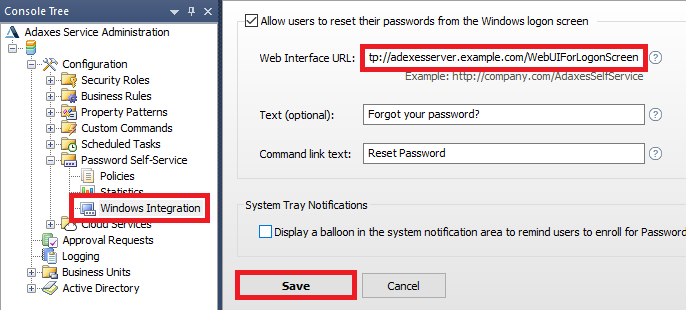Hello Matt,
Did you enable automatic logon to your Self-Service Web Interface? The thing is when you click the Forgot Password? link on the Windows Logon Screen, the Self-Service Client opens Adaxes Web Interface for you to reset the password. By default, the Self-Service Web Interface is used for that purpose.
When automatic logon is enabled for a Web Interface, the browser attempts to automatically log you in with Windows session credentials. Since it is the logon screen, there are no credentials yet, hence the logon prompt.
To work around the issue, we suggest creating a Web interface that will be used solely for the purpose of resetting password from the logon screen. Then, configure your Adaxes service to use it for password reset on the Logon Screen.
To do this:
- Launch the Web Interface Customization tool.
- Expand the Interface type drop-down list and select New.
- Type a name for the new interface and configure it to copy the settings from the Web Interface for Self-Service.
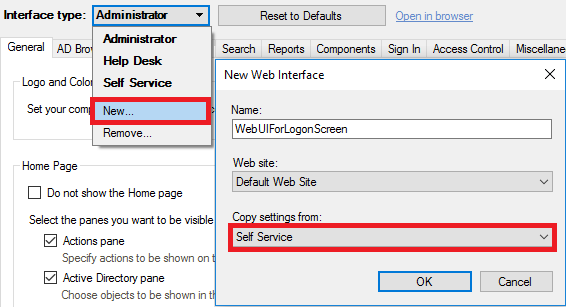
- Click OK.
- When Web Interface creation is complete, activate the Sign In tab and click Disable Automatic Logon option.
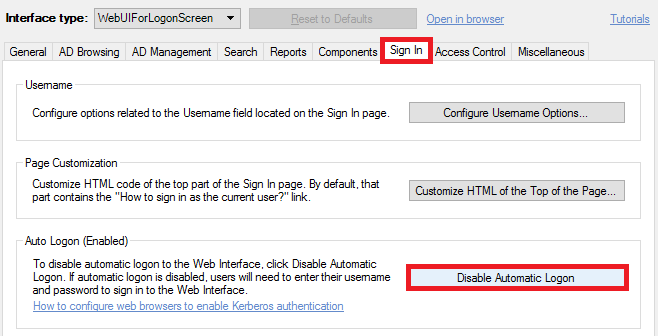
- Click Apply.
- Launch the Administration Console.
- Navigate to \Configuration\Password Self-Service\Windows Integration.
- Specify the URL of your new Web Interface in the Web Interface URL field.
- Click Save.