Let me try to explain it a little bit more
This is how our BU is looking in GUI for first screen above
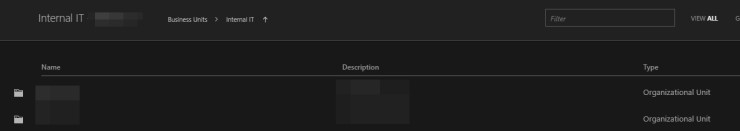
Which give us possibily to browse OU like in ADUC
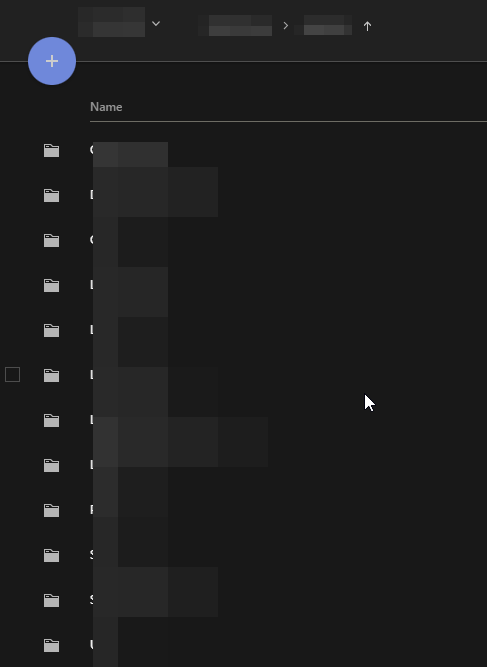
I noticed, after clicking on first OU from BU view, it jumps into AD structure and opens OU there.
This how BU is looking in GUI for second screen above
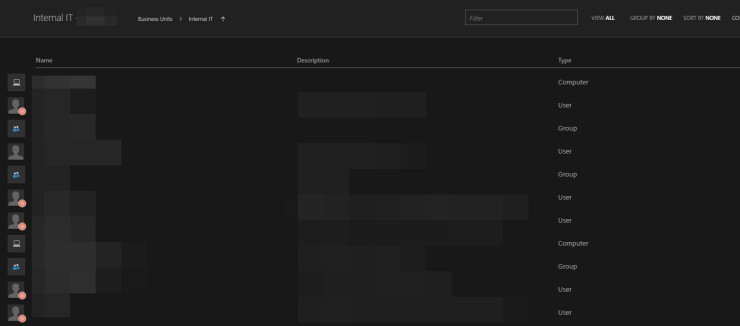
All objects are shown directly as we include them all and not only OUs
Ideal would be:
Create BU 1 like screen 1 to view/browse
Create BU 2 like screen 2 to grant access
Is this possible? Can we hide specific BUs from Webinterface?