Hello,
Out of the box, the built-in User Self-Service Security Role grants users permissions to modify properties and change passwords of their own accounts. To prevent users from modifying specific properties of their accounts, you need to add corresponding Deny permissions to the role. For example, to disallow users to modify Description of their own accounts:
- Launch Adaxes Administration Console.
- Navigate to Configuration\Security Roles\Builtin and select the User Self-Service role.
- Click Add in the Result Pane.
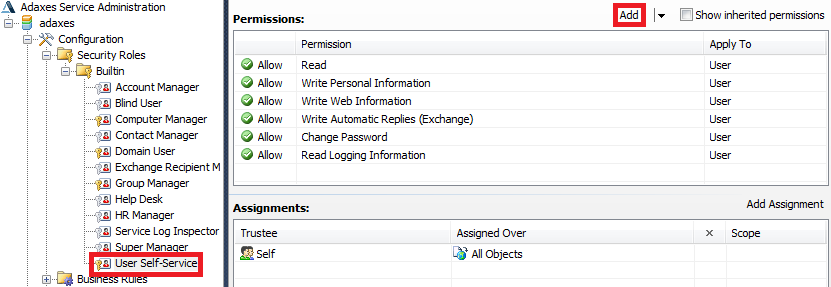
- Select User Object type and select Deny Write ‘Description’ Property.
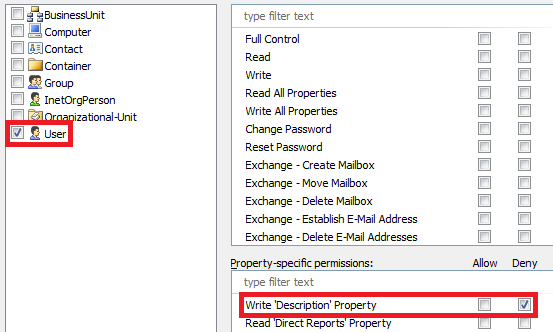
- Click OK and save the changes.
There is no possibility to disallow users to add themselves to groups using Security Roles. As a workaround, you can use a Business Rule triggering Before Adding a member to a Group. The rule will cancel the operation if a user tries to add themselves to a certain group. If this solution meets your needs, we will provide you with detailed instructions.