Hello Nicole,
Thank you for clarifying. For example, to specify a reason for adding a user to a group, you can use a Custom Command with parameters. One parameter in the command will be used to specify a reason and the other to specify the group the user will be added to. To create the Custom Command:
- Launch Adaxes Administration Console.
- In the Console Tree, right-click your Aadaxes service.
- In the context menu, navigate to New and click Custom Command.
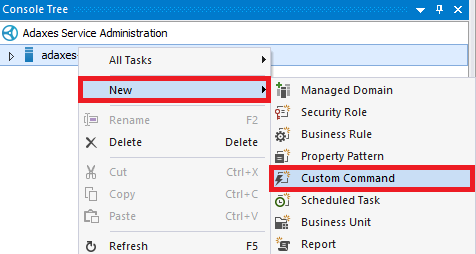
- On step 2 of the Create Custom Command wizard, select User Object type and click Next.
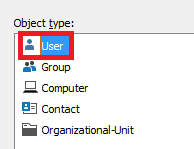
- Click New.
- Select Edit box and click Next.
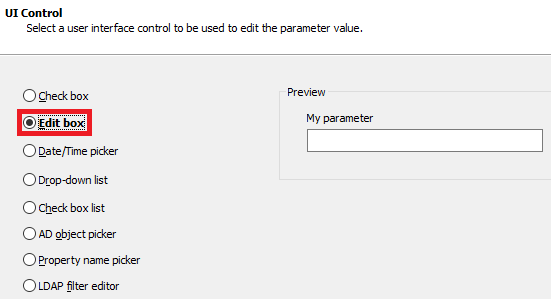
- Specify a parameter name (e.g. Reason).
- Click Next and then click Finish.
- Click New again.
- Select AD object picker and click Next.
- Specify a parameter name (e.g. Group) and click Next.
- Click Configure.
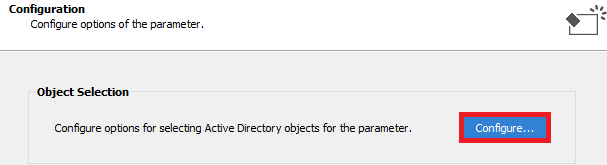
- In the Display only objects that match the following LDAP filter field, enter the following: (objectCategory=group)
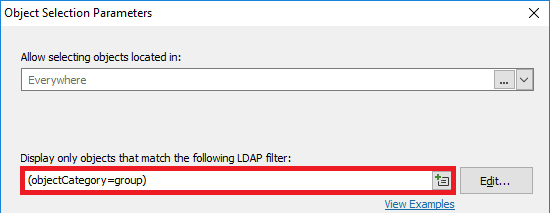
- Click OK and then click Finish.
- Click Next.
- Click Add an action.
- Select Add the User to a group and click the Custom Action Description button.
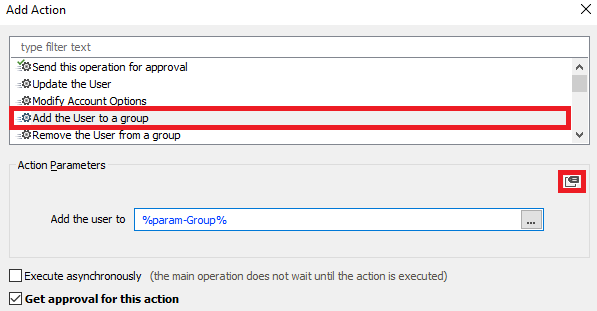
- In the dialog box that opens, specify a custom action description. For example: Add user %fullname% to group. Reason: %param-Reason%
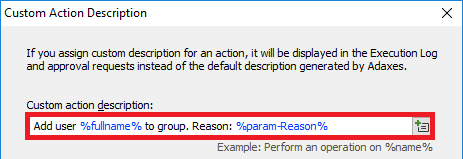
The description will be displayed in the Operation section of the Approval Request.
The value references in the description will be replaced with the Full Name of the user added to a group and with the text specified in the Reason parameter for the Custom Command execution.
- In Action Parameters, enter the following: %param-Group%
The value reference will be replaced with the group that you select in the Group parameter for the Custom Command execution.
- Select Get approval for this action.
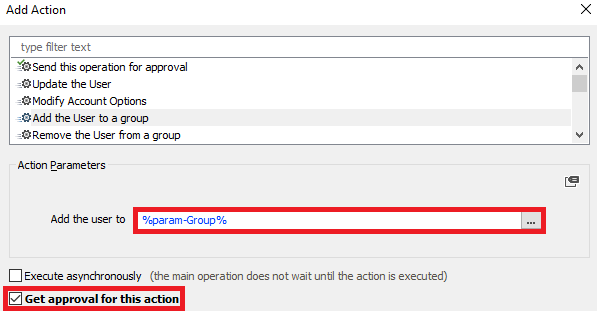
- Specify the approvers and click OK.
- Click Next and finish creating the Custom Command.
You can execute the Custom Command in Adaxes Web Interface same as any other operation (e.g. Reset Password) or create an action for it. For information on how to configure actions for Adaxes Web Interfaces, see https://www.adaxes.com/tutorials_WebInt ... nsPane.htm.