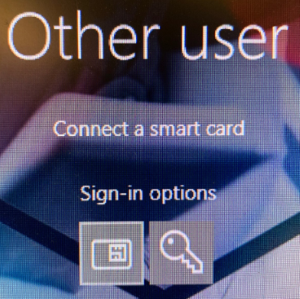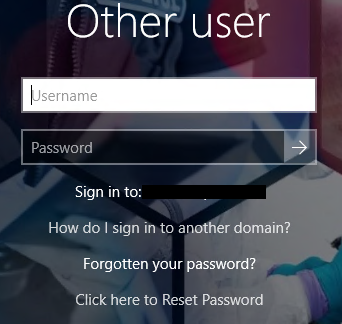Hi,
I'm wondering if there is a way round the following "issue" we have.
We are running 2018.2 (3.10.16008.0 x64) with Self-Service Client 1.3.7797.0.
A large portion of our devices have SmartCard readers either in-built (laptops) or on the keyboards (desktops).
I have attached some images to show what I mean:
Adx-SelfServ-NoCardRead.png shows the look we want as soon as a user hits CTRL+ALT+DEL, i.e.: straight to Username and Password prompt. The screenshot was taken with the Self-Service Client installed on a desktop without a SmartCard Reader attached.
Adx-SelfServ-CardRead.png shows what we are presented with when there is a SmartCard reader connected. We are presented with the sign-in options.
My question, is it possible to still have SmartCard readers connected but not be given a choice of sign-in options, just go straight to Username & Password?
Many thanks,
Simon