Hello Ryan,
We confirm this is an issue in Adaxes. We will fix it in the next release. For now, you can use the If PowerShell script returns true condition instead of the If one. In the condition, use the below script. In the script, the $valueToCheck variable specifies the value that will be compared with the parameter value. If you need the script to return true when the parameter is checked, use the corresponding value specified in the parameter configuration.
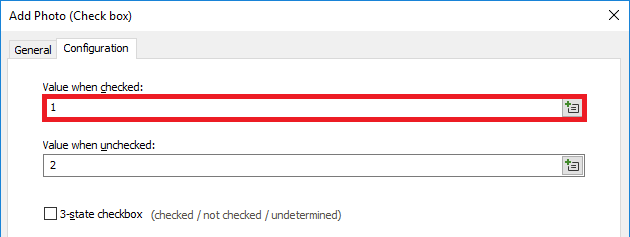
$valueToCheck = "1" # TODO: modify me
$parameterValue = $Context.GetParameterValue("param-AddPhoto")
$Context.ConditionIsMet = $parameterValue -eq $valueToCheck
If this workaround does not meet your needs, we can provide you with a custom build of Adaxes that will include a fix for the issue.