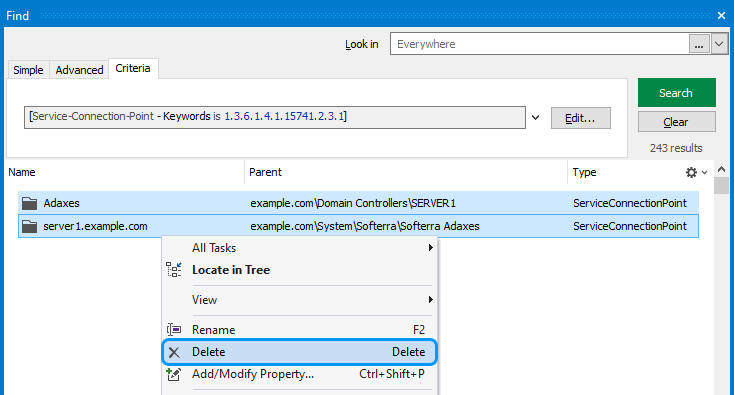Sometimes, if an Adaxes service was not uninstalled properly, Adaxes Administration Console shows the removed instance in the list of available Adaxes services.
The easiest way to clear the registration information is to install Adaxes service on the same computer again, register all the domains you previously managed, and uninstall the service. If you cannot do this, read the rest of this article.
Information about available Adaxes services is stored in Active Directory. To publish the information, Adaxes uses service connection points (SCPs). To clear the registration information, you need to delete appropriate SCP entries in Active Directory:
- Launch Adaxes Administration console.
- In the Console Tree, expand your Adaxes service node, right-click Managed Domains, and then click Find.
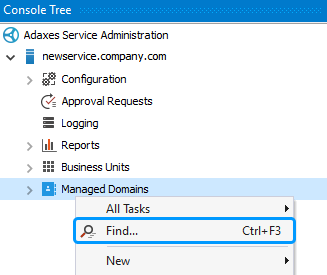
- In the Find dialog, activate the Criteria tab.
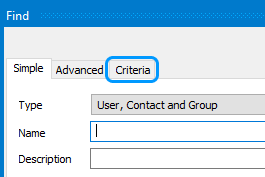
- Copy the following JSON criteria to the clipboard.
{
"objectTypes": [
{
"type": "serviceConnectionPoint",
"items": {
"type": 1,
"items": [
{
"type": 0,
"property": "keywords",
"operator": "eq",
"values": [{ "type": 2, "value": "1.3.6.1.4.1.15741.2.3.1" }],
"valueLogicalOperator": 0
}
],
"logicalOperator": 1
}
}
]
}
- Click Add criteria, and in the drop-down menu click Paste.
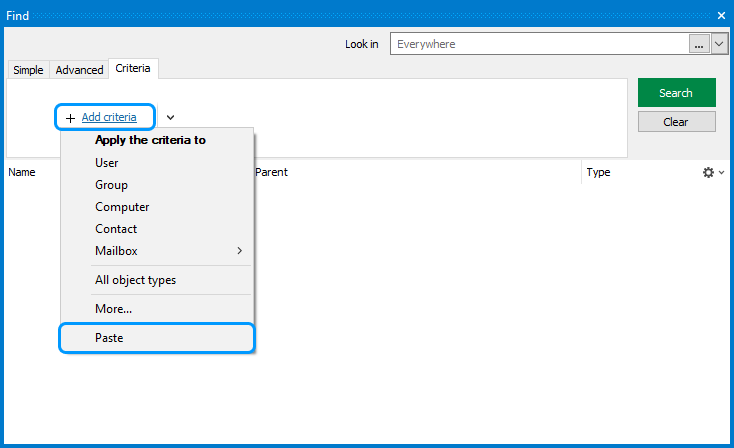
- Click Search. Adaxes will search for all the SCPs of Adaxes services in all managed Active Directory domains.
- Delete the SCP entries that were published by a removed Adaxes service.