Hello Cédric,
To update the Department property for existing users, you can use the Custom Command created in steps 1-5 of my previous post.
If you disabled the Custom Command on the 2nd step, you need to enable it. To enable a Custom Command, right-click it, point to All Tasks and click Enable.
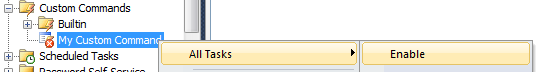
Now, when the Custom Command is enabled, it appears in the right-click menu of all objects, on which it can be executed. The Custom Command described in my previous post is available for User objects, thus, when you right-click a user, the Custom Command will be available for the user in the right-click menu (under All Tasks):
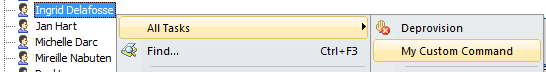
Click the Custom Command to execute it on the select user. Also, you can select multiple users to apply the Custom Command in bulk. See also Modifying AD Objects in Bulk.