Hello,
We've found some Google API code samples that show how to manage Google accounts from PowerShell. However, we haven't yet managed to find a way to reset a user's password from Google API. We've given our script guy a task to investigate further into this issue, but it seems to be a lack of functionality in the API. If our script guy finds a way to rest user passwords from Google API with PowerShell, then it will be possible to execute a PowerShell script to reset a password for a user in a Custom Command with the help of the Run a program or PowerShell script action.
By default, a Custom Command that is configured to be executed for User objects, appears on the page used for viewing user accounts (including the page for viewing own account in the Self-Service Web Interface) on the operations panel, under the Other submenu. It can be configured to appear not in the submenu, but on the operations menu, next to the Change Password link, if necessary.
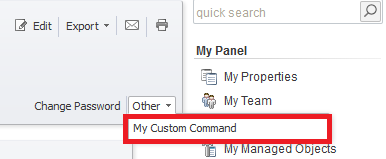
So, if our script guy finds a way how to reset a password with the help of Google API via PowerShell, it will be possible to create a Custom Command that resets passwords for Google users and add the Custom Command to the operations menu.