Update 2018
Starting with Adaxes 2018.1 there is a number of built-in Exchange reports. They can be available in the Web interface and in the Administration console. By default, the reports are located in container Reports\All Reports\Exchange. Also, you can create your own custom reports. For details, have a look at the following tutorial: https://www.adaxes.com/tutorials_ActiveDirectoryManagement_CreateReport.htm.
Original
Hello,
Adaxes contains a list of predefined Exchange reports. You can access this feature in Web Interface by clicking the Reports button.
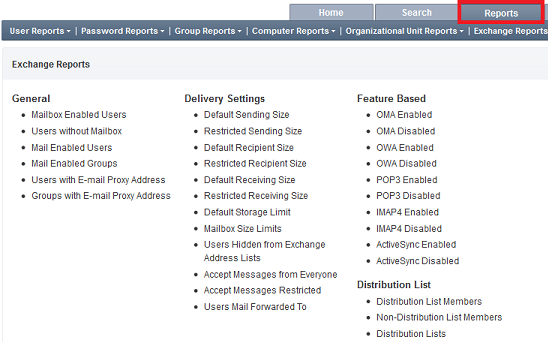
For information on how to enable or disable specific or all reports, see Hide Specific Active Directory Reports
As to other reports that are not covered by the Exchange Reports section, the functionality to build custom reports is currently not available and will be included in one of our future releases. However, there is a workaround. You can, for example, create a PowerShell script that would build the required report using Adaxes ADSI API and send the report by email. Also, you can use the Run a program or PowerShell script to use the script with Business Rules, Custom Commands and Scheduled Tasks.
For information on how to access Exchange functions with Adaxes API, see Performing Exchange Tasks.
For information on how to send emails from scripts, see Sending Emails and SMS.