Hello,
Yes, you can install Adaxes Administration Console only without installing the other Adaxes components. For this purpose, on the Select Features step of Adaxes Installation Wizard, you need to unselect all features except the Service Administration Console.
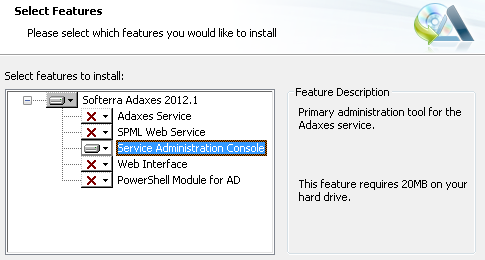
Your helpdesk technicians will be able to log in using their own credentials, and the actions that they can perform will be limited to only the rights granted to them with the help of Security Roles. So, if you want them to be able to modify Business Rules and Custom Commands, you need to grant them the appropriate permissions. However, if you grant the rights to modify Business Rules and Custom Commands to your helpdesk staff, it will be actually almost the same as giving them unrestricted access to your AD. If you grant them such rights, they will be able, for example, to create Custom Commands to modify any property of any AD account, even if they don't have sufficient permissions to modify such a property. Then, they will be able to execute the Custom Command on any AD account they have access to.
Nevertheless, if you would still like to grant rights to modify Business Rules and Custom Commands, we can provide you with instructions on which specific permissions they need.