Hello,
First of all, make sure that Adaxes can manage your custom attributes. To do this:
- Launch Adaxes Administration Console.
- In the Console Tree, navigate to and select an AD object for which the custom attributes can be set. For example, if you added your custom attributes for Users, select any user.
- Right-click the object and select Add/Modify Property. The Add or Modify Property wizard appears.
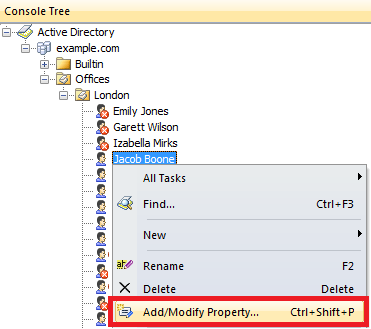
- On the 1st step of the wizard, check the Show all properties option and check whether your custom properties are present in the list.
- To quickly find a property, start typing the property name in the filter edit box located at the top of the list.
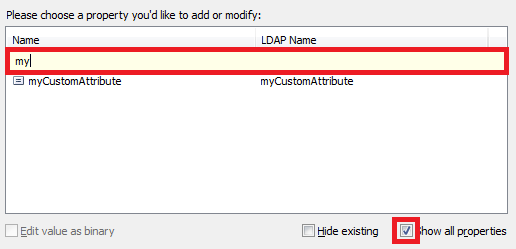
Also, pay attention that your custom attributes are not shown in Adaxes Administration Console when they are empty. However, if the property is set for an AD object, it will be displayed. So, if you need to add a custom property for an object, you need to set it with the help of the Add or Modify Property Wizard. For more details, see section To add or modify properties using Add/Modify Property Wizard under Using Adaxes Administration Console in the following help article: http://www.adaxes.com/help/?HowDoI.Mana ... rties.html.