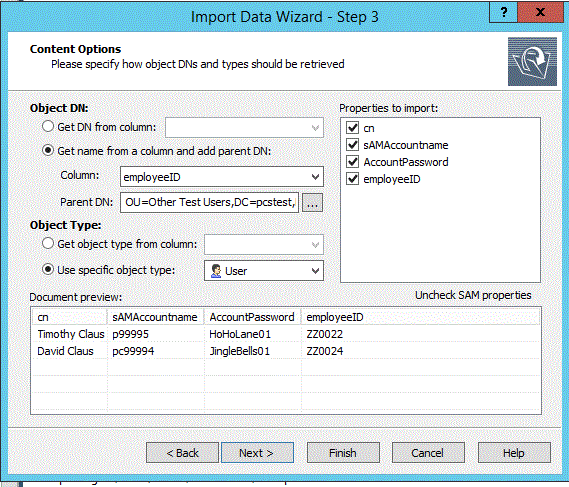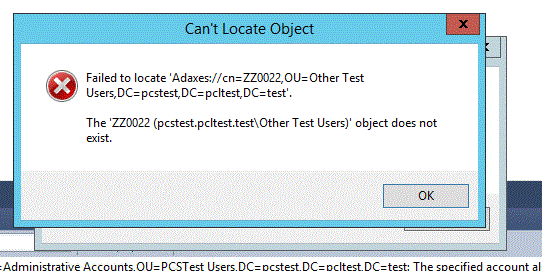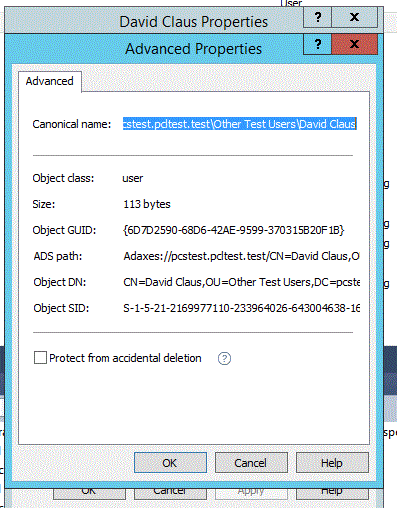Screenshots below of everything....
I am using a "virgin" install of the latest version tool in a test domain. No special business rules or other customization have been built (yet.)
We would like to use employeeID attribute as the basis of the object DN. (EmployeeID is fixed for "life", user's names and SAM IDs may based on changes in their name. )
I have a (simple) example CSV import file that looks like this:
cn,sAMAccountname,AccountPassword,employeeID
Timothy Claus,p99995,HoHoLane01,ZZ0022
David Claus,pc99994,JingleBells01,ZZ0024
When I import this, fields are properly identified. However, if I use the "Get name from a column and add parent DN", and use employeeID, when I click "Finish" to begin the wizard I end up with a Dialog box indicating "Can't Locate object".
However, the user(s) is/are created,but as the objectDN (and Canonical Name, ADS path and ) all use the cn field to create the fields, NOT the employeeID as desired. The employeeID attribute does get set (not shown).
Suggestions on how to get this working would be greatly appreciated.