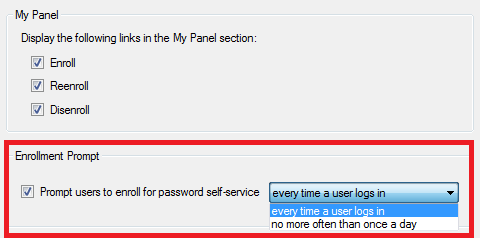Hello,
Starting from Adaxes 2014.1 released yesterday, you can disable the enrollment prompt completely or configure how often it will appear. You can download the latest build here.
Upgrade Instructions.
For a complete list of new features and improvements, see What's New.
To configure options for the enrollment prompt:
- On the computer, where the Web Interface is installed, start the Web Interface Customization tool.
- In the Interface type drop-down list, select the Web Interface you want to configure.
- Activate the Components tab.
- Click the Configure Password Self-service button.
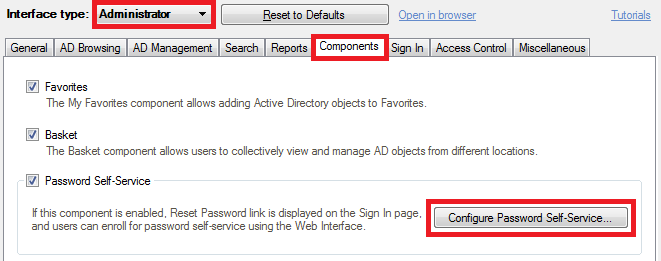
Note that you can configure options for the enrollment prompt only when the Password Self-Service component of the Web Interface is enabled.
- Configure options for the enrollment prompt in the lower part of the Password Self-Service Options dialog.