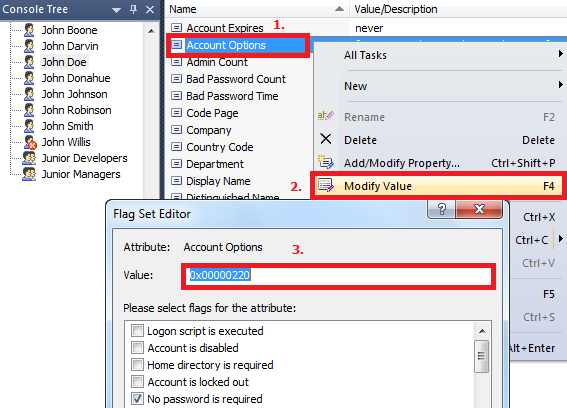To do so, you have three options:
1. Via Property Patterns specify the default value for the Account Options property.
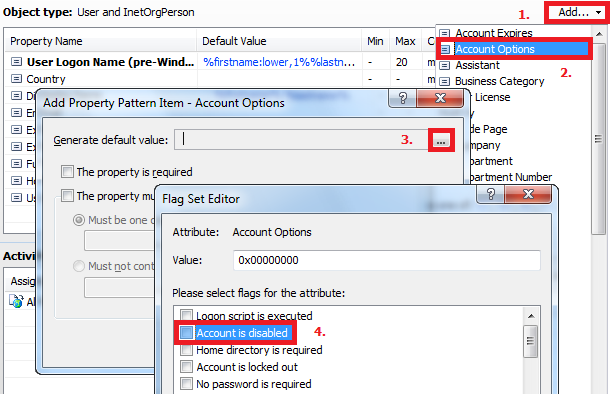
2. Create a Business Rule that will be triggered after creation of new users, and enable their accounts.
3. Specify the Account Options property in your CSV file for each user (the LDAP name of the Account Options property is userAccountControl).
For example:
DN,cn,objectClass,sAMAccountName,userPrincipalName,userAccountControl
"CN=John Doe,CN=Users,DC=example,DC=com","John Doe","user","johndoe","johndoe@example.com","544",
You can use the Flag Set Editor to build values for the userAccountControl property.