Hello,
You can chose only 1 object because currently editing of multiple objects is not supported in the Web interface. We have such a request in our TODO list, but currently this is impossible.
As a workaround, you can use Custom Commands. You can create a Custom Command that performs the necessary actions and execute it on multiple objects in bulk. For example, a Custom Command that sets an account expiration date for a user to be the current date + 1 month can look something like this:
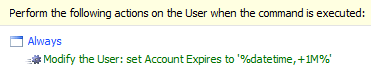
Optionally, you can also create a Home Page Action that allows to execute the necessary Custom Commands right from the Home Page. For more details, see Custom Command