Hello,
Yes, it is possible. Changing the Adaxes service account password does not require further re-installing of the software. You will need to change the account password in Active directory and then update it for Adaxes service:
- On the computer where Adaxes service runs, open Windows Start menu.
- Type Services and press Enter.
- Right-click Softerra Adaxes Service.
- In the context menu, click Properties.
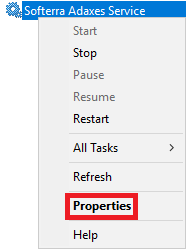
- Activate the Log On tab.
- Enter and then confirm the new account password in the corresponding fields.
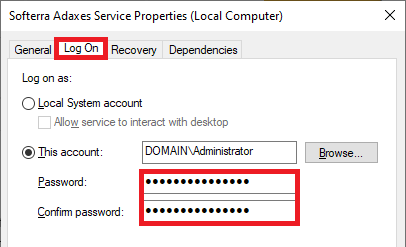
- Click OK and restart the service.