Hello
The filters works fine, but I experience some latency before the filters are working correctly.
I'm afraid, that this latency could prove a security issue, leaving a newly created user open for unauthorized editing, before the filters are working ?
Issue:
When a manager create a new user, Adaxes run both scripts after the user is created, to update the filters. Log says, that everything is okay.
But when the manager afterwords tries to view all his users using a Home Page Action (Show my users), the new user is not shown in the list before after a while. Logging off and on again, does not solve the problem.
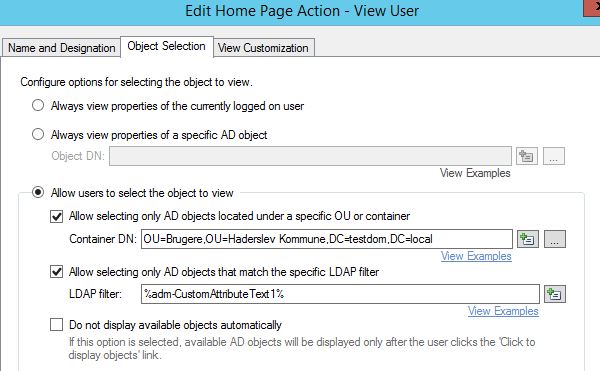
The Manager attribute is set correctly on the user.
When browsing to the users OU, the new user is present, however - the purpose of the Home Page Action is pointless then....
We only got 4 users created in the test environment, so I do not hope it's a performance issue, with 3600 users awaiting to be enrolled in the production environment :shock:
- Thanks