Hello,
I need some advice.
I'd like to create a specific After user creation action, but I don't know exactly how.
In our environment a new user need to assign a MS365 E3 license. But we don't allways have the right amount of free licenses. (I already create a scheduled report for that. :)) I would like to send an e-mail IF this Activate MS365 account step run to failed (but at only this step) and pause the after user creation process if there is not enough free licenses.
Maybe the send to approve will help, but I don't see how should I configure this.
By the way, which is the simplest solution to create an MS365 mailbox in a hybrid environment? I found two (pritty old) answer on the site, but they are four or more years old.
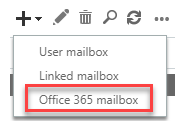
https://www.adaxes.com/questions/313/create-user-mailbox-in-office-365
Will it work in 2020?
Thank you for your answer.