Hello Mark,
Unfortunately, there is no possibility to use a business rule triggering After updating a user in this case. The thing is that when a member is added to a group, it is the group being updated, not the member. The behaviour is by design and comes from AD itself, not Adaxes. To achieve the desired, you can use a business rule triggering After adding a member to a group. The rule will look like the following:
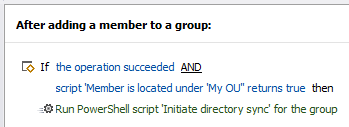 In the script condition, use the below script. In the script, the $ouDN variable specifies the distinguished name (DN) of the OU where users requiring synchronization force are located. For details on how to get an object DN, see https://www.adaxes.com/sdk/HowDoI.GetDnOfObject.
In the script condition, use the below script. In the script, the $ouDN variable specifies the distinguished name (DN) of the OU where users requiring synchronization force are located. For details on how to get an object DN, see https://www.adaxes.com/sdk/HowDoI.GetDnOfObject.
$ouDN = "OU=Users,DC=company,DC=com" # TODO: modify me
# Get member DN
$member = $Context.BindToObject("Adaxes://%member%")
$memberDN = $member.Get("distinguishedName")
$memberDNobject = New-Object "Softerra.Adaxes.Ldap.DN" $memberDN
# Check user location
$ouDNobject = New-Object "Softerra.Adaxes.Ldap.DN" $ouDN
$Context.ConditionIsMet = $memberDNobject.IsDescendantOf($ouDNobject)