Hello,
Unfortunately, it is not possible to configure a specific Web Interface to have different settings on different servers. As a solution, you can create another Web Interface for self-service (e.g. UserSelfService) that will be available externally and configure it to only be used for self-password resets, but not for enrollments.
To create a new Web Interface:
- Open Adaxes Web Interface Configurator.
- Expand the drop-down menu in the top left corner.
- Click Manage Configurations.
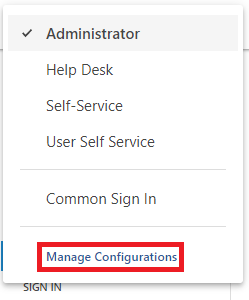
- Click Add.
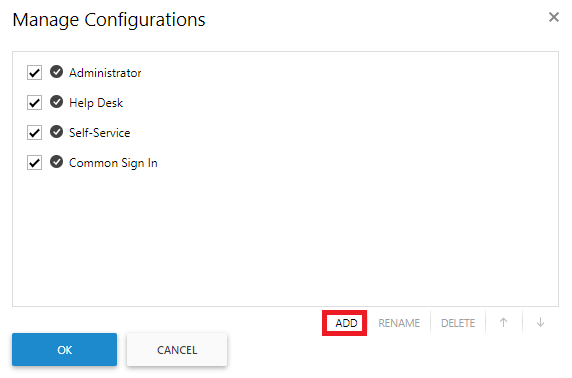
- Specify a name for the new Web Interface (the name will be used in the Web Interface URL).
- In the Copy settings from drop-down list, select an existing Web Interface from which settings will be copied to the new one.
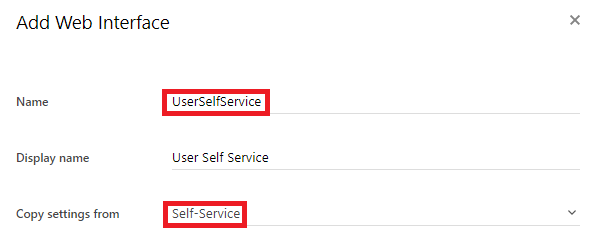
- Click OK twice.
To configure Adaxes Web Interface to allow self-password resets from the sign in page, but not prvide enrollment options:
- Open Adaxes Web Interface Configurator.
- In the top left corner, select the Web Interface you need.
- In the left pane, click Components.
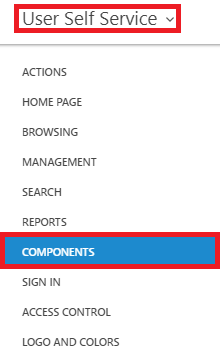
- In the Components section, clear the Prompt users to enroll for password self-service checkbox.
- In the My menu section below, clear the Password self-service checkbox.
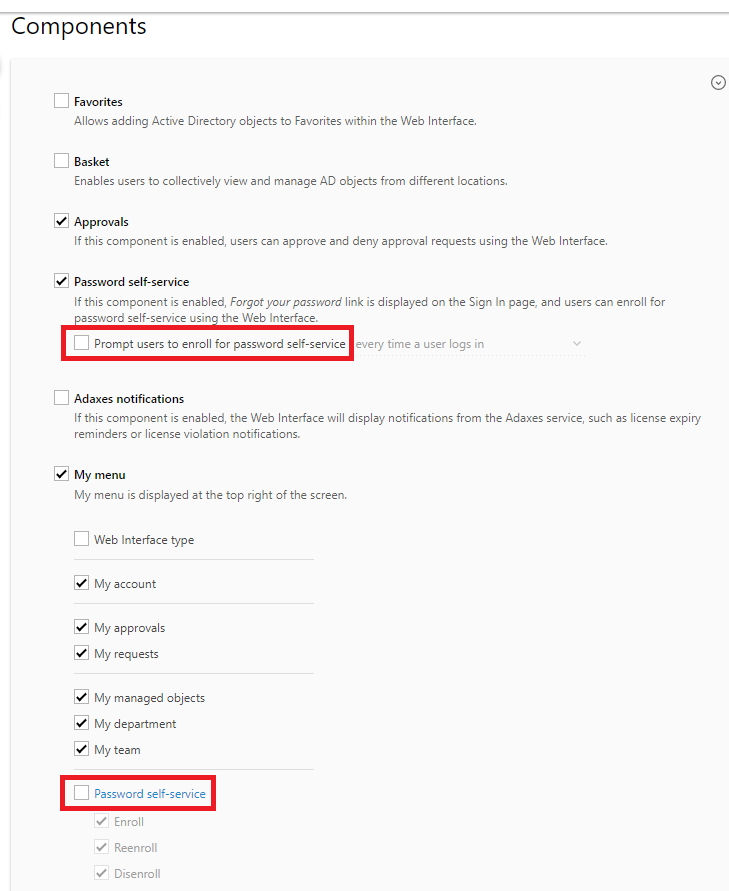
- Save the changes.