Hello Mark,
According to the second screenshot, the operation was initiated by a Scheduled Task, not a Custom Command. In the Web Interface, N/A is displayed because the logged on user does not have the permissions to see the Scheduled Task. To grant the permissions, you need to create a Security Role like the following:
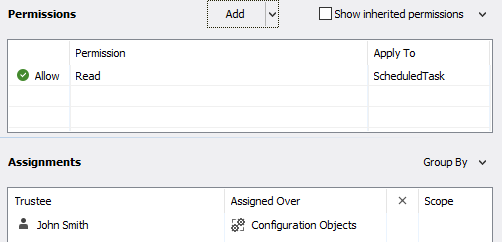
For your information, Custom Commands cannot be operation initiators. If an operation is submitted for approval by executing a Custom Command, the user who executed the command will be the operation initiator.