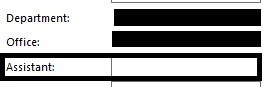The Powershell line I used to populate the Assistant field is:
Set-User -Identity "targetuser@domain.com" -AssistantName "Assistant Name"
I did this in the Exchange Management Shell. The field that would be populated is the "Assistant" field in the "General" tab in Outlook. This would be brought up by right clicking on the person and going to "Outlook Properties." The example below is not populated, but I have confirmed it is populated for those I have added the Assistant name for.