Hello Matt,
Thank you for clarifying. To update properties of a container created in one of the containers for Adaxes configuration objects (e.g. in the Custom Commands container) you can use a custom command configured for the Container object type. Property values can be specified using the command parameters. For example, such a custom command can look like the following:
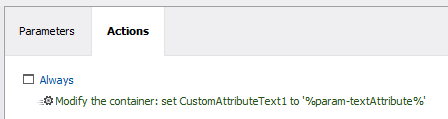 To execute a command, right-click the container, navigate to All Tasks and then click the command you need.
To execute a command, right-click the container, navigate to All Tasks and then click the command you need.
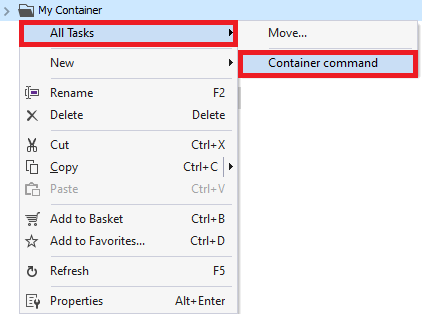 Values of such container properties can only be viewed using a PowerShell script. For example, it can be done by outputting values into the execution log via a script like below. In the script, the $propertyName varialbe specifies the LDAP name of the property.
Values of such container properties can only be viewed using a PowerShell script. For example, it can be done by outputting values into the execution log via a script like below. In the script, the $propertyName varialbe specifies the LDAP name of the property.
$propertyName = "adm-CustomAttributeText1" # TODO: modify me
try
{
$propertyValue = $Context.TargetObject.Get($propertyName)
}
catch
{
$propertyValue = "Property $propertyName is empty"
}
$Context.LogMessage($propertyValue, "Information")