Hello Helmut,
There is no AD property storing IP addresses of computers. The addresses can be added to the report only using a custom column generated by a script. To add the column:
- Launch Adaxes Administration console.
- In the Console Tree, expand your service node.
- Navigate to Reports\All Reports\Computers.
- Right-click the All Computers report and then click Edit in the context menu.
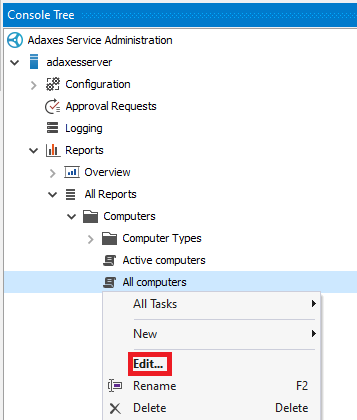
- Activate the Columns tab.
- In the Report-specific columns section, click Add.
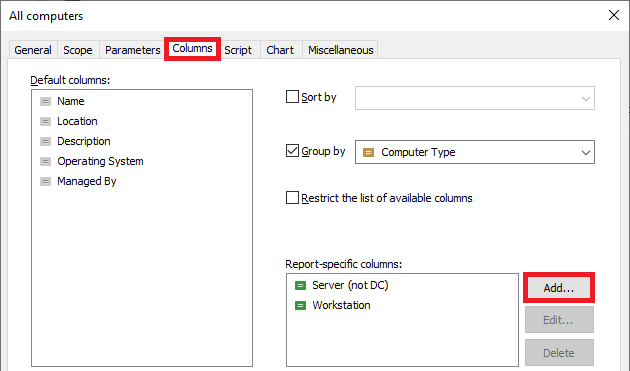
- Specify a column name and click Next.
- In the Script field, paste the below script.
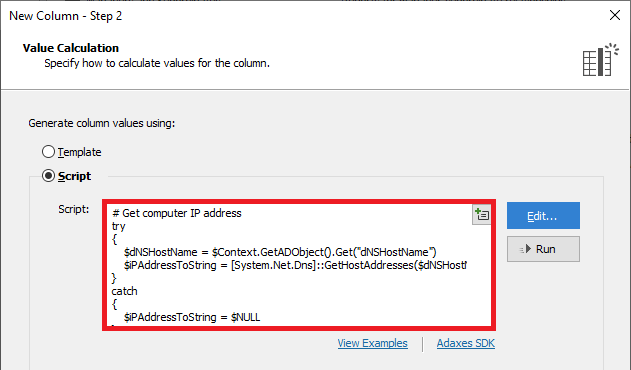
# Get computer IP address
try
{
$dNSHostName = $Context.GetADObject().Get("dNSHostName")
$iPAddressToString = [System.Net.Dns]::GetHostAddresses($dNSHostName).IPAddressToString -join ";"
}
catch
{
$iPAddressToString = $NULL
}
# Assign column value
$Context.Value = $iPAddressToString
- Click Finish and then click OK.