Hello,
For your task, you can use a built-in Adaxes report called All Users. To do this, you need to:
I. Make sure that the Reports component of the Web Interface is enabled and that the All Users report is available.
For more information, see the following tutorial: http://www.adaxes.com/tutorials_WebInte ... eports.htm.
II. Add columns for the properties you need to Active Directory object lists displayed in the Web Interface. For information on how to do that, see the following tutorial: http://www.adaxes.com/tutorials_WebInte ... tLists.htm.
III. Generate the report:
- Sign in to Adaxes Web Interface.
- Click Reports.
- In the User Reports section, click All Users.
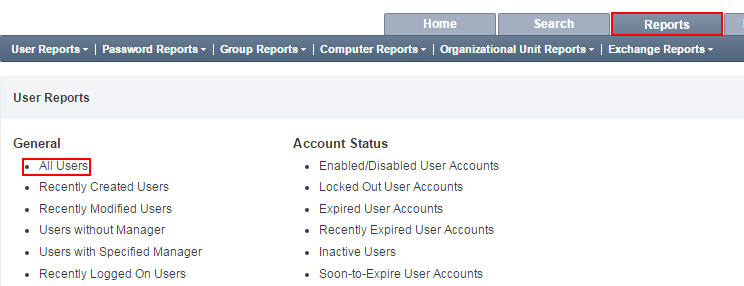
- After the report is generated, click Select columns to display.
- Select the columns you want to include in your report.
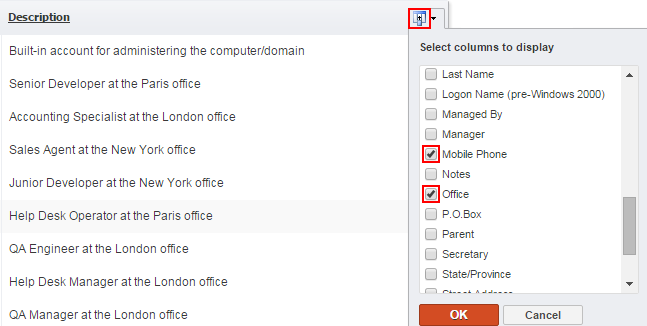
- Click OK.