Hello,
That is not the best approach. Do you understand that in this case, while the task is running, the Business Rule won't be applied at all, even if a user performs an action that triggers the Business Rule manually?
Instead, we suggest adding a condition to your Business Rule so that the rule actions won't be triggered by the Scheduled Task. That is, you need to add a condition that will prevent performing the actions if the initiator of the operation is the Scheduled Task. To do this:
I. Copy the Distinguished Name (DN) of your Scheduled Task
To add such a condition, first, you need to copy the task DN:
- In the Console Tree of the Administration Console, navigate to and select your Scheduled Task.
- Right-click it and select Properties.
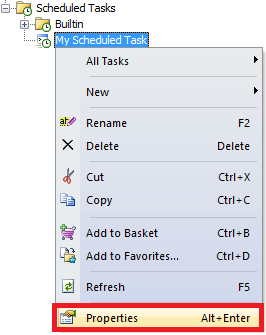
- Click Advanced.
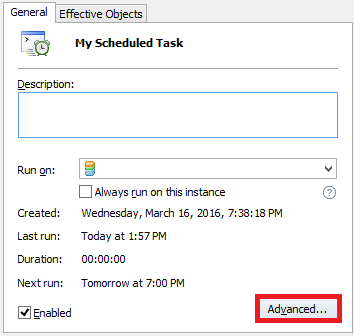
- Copy the DN in the Object DN field.
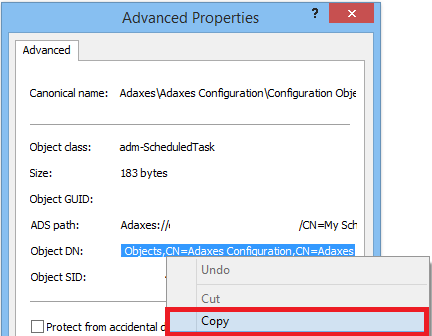
II. Add condition to the Business Rule
To add the condition:
- In the Console Tree of the Administration Console, navigate to and select the Business Rule you need.
- In the Result Pane (located to the right), select a set of actions/conditions that should not be performed when an operation is performed by the task.
- Right-click it and select Add Condition.
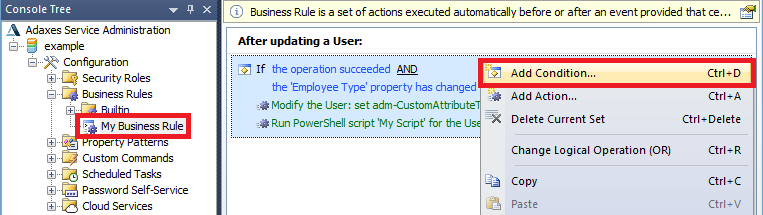
- Select If the initiator is User and click Select User.
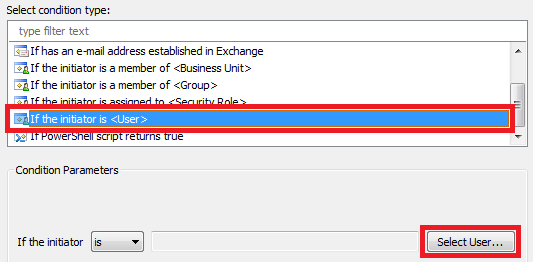
- Activate the Template tab and paste the Scheduled Task DN you've copied on step I in the Template field.
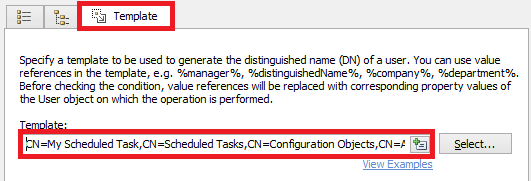
- Click OK.
- Select is not.
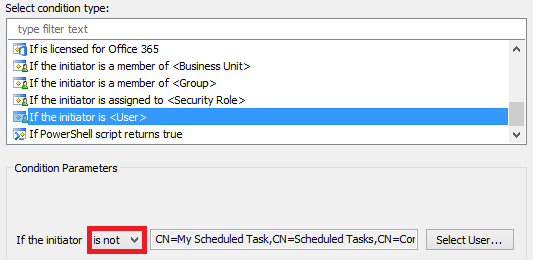
- Click OK again and save the changes.