Hello,
To do this, you can use a scheduled task for the User object type, configured to run only once. For example:
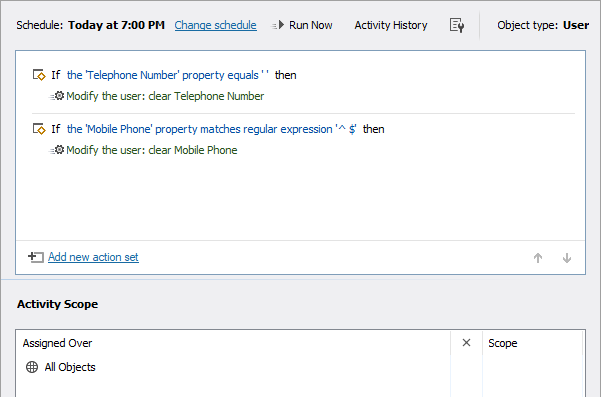
The mobile and telephone numbers should be cleared with the Update the user actions in the scheduled task:
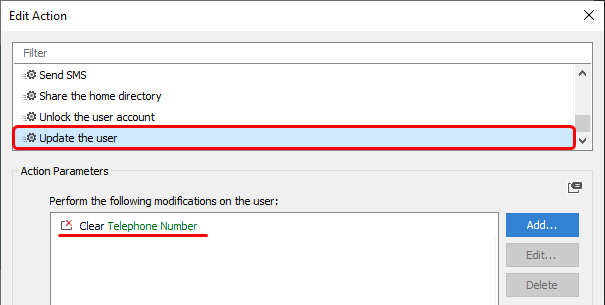 To clear the numbers only if the current value is a space, you need to use the If \ \ \ condition and specify If - Telephone Number - equals - in the condition parameters like so:
To clear the numbers only if the current value is a space, you need to use the If \ \ \ condition and specify If - Telephone Number - equals - in the condition parameters like so:
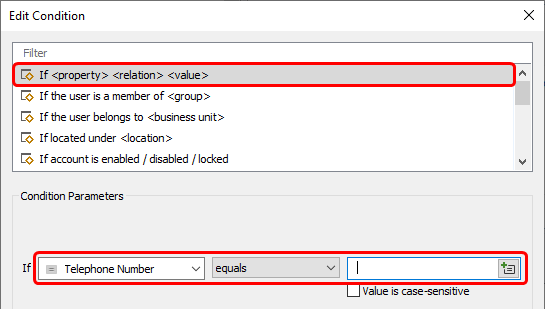 Alternatively, you can select If - Telephone Number - matches regexp and specify a regular expression which the property values should match to become cleared.
Alternatively, you can select If - Telephone Number - matches regexp and specify a regular expression which the property values should match to become cleared.
The scheduled task should be assigned over All objects or over Organizational Units / domains where you would like to look for users with spaces in phone numbers. For more details about creating scheduled tasks, have a look at this tutorial.