I tried two times to update our perfectly working Adaxes instance (2022.1) to the newest version. Update process doesn't show any errors. Same applies for restore of settings backup.
But each time the adaxes connection to our domain seems to be broken. Users are unable to search for any domain related objects in web interface etc.
Event log shows 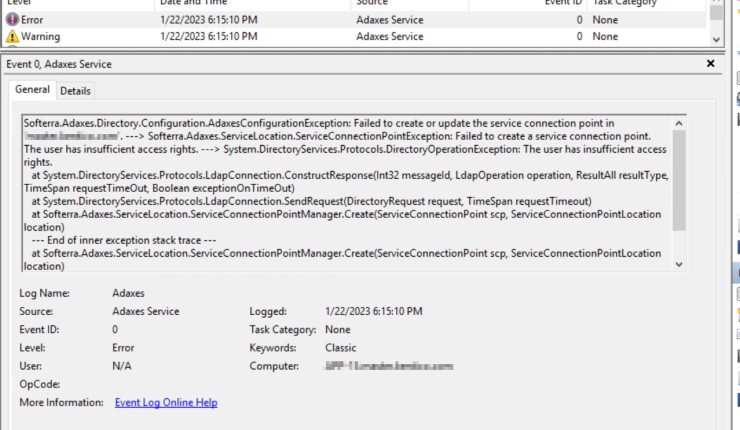
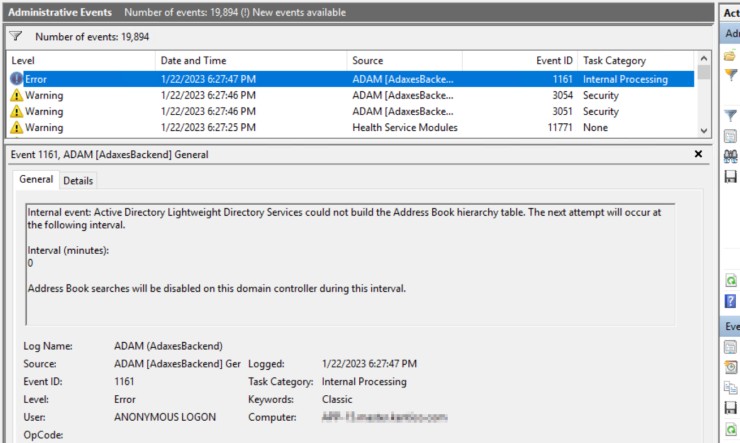
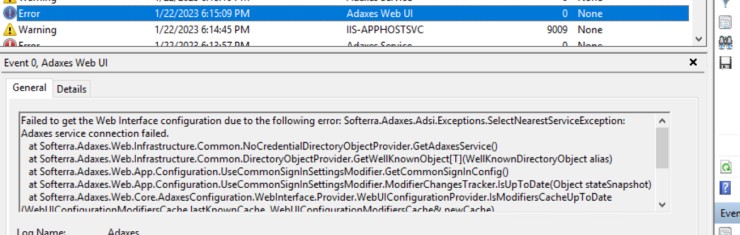
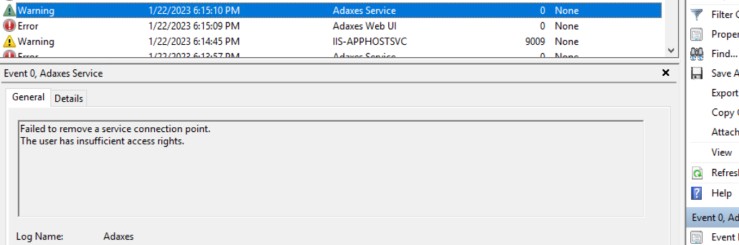
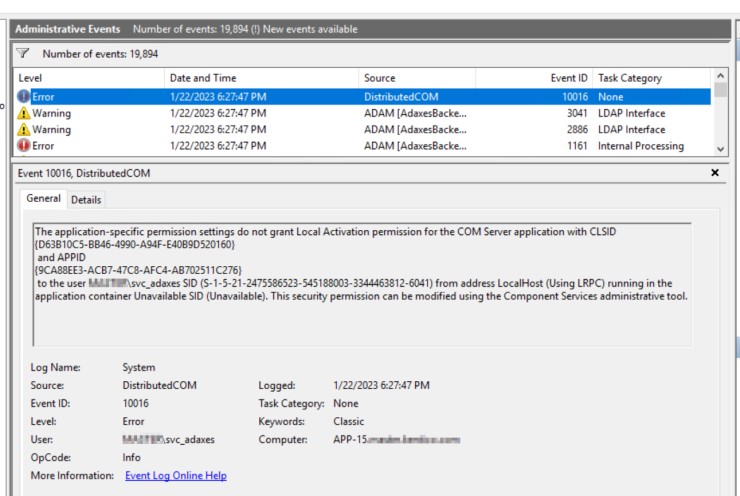
Strangly permissions seems to be set correctly 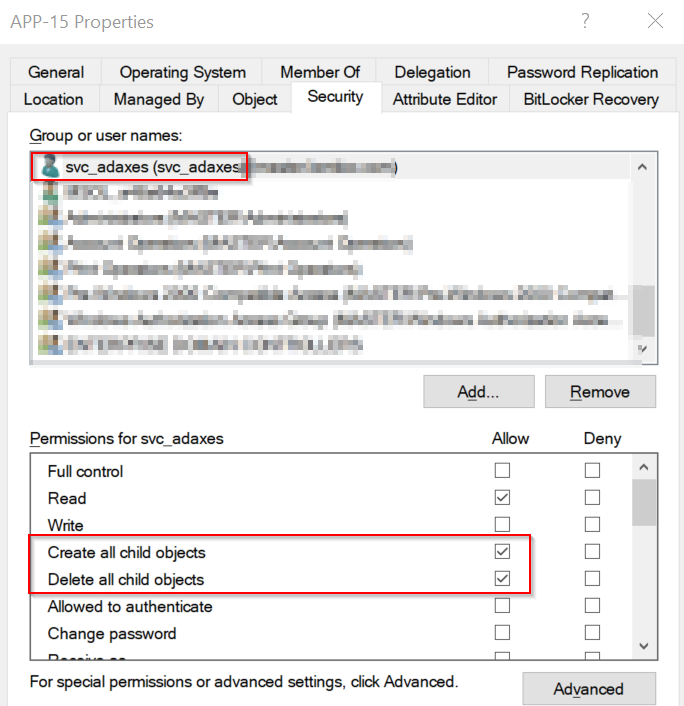 and also service point gets updated
and also service point gets updated 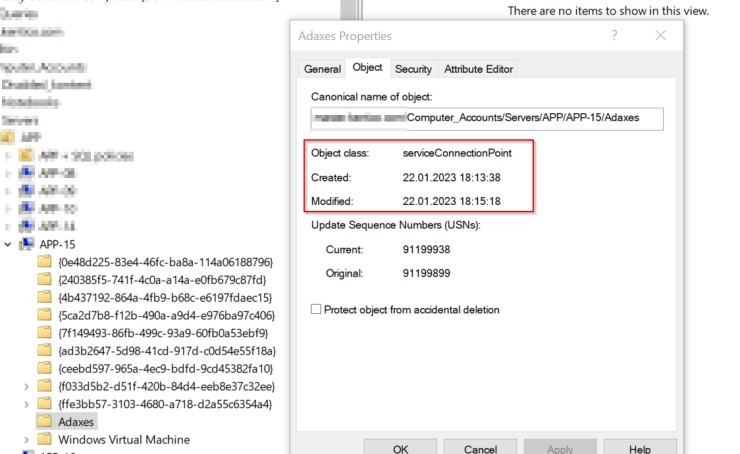
Adaxes service is running fine, so there is clearly some problem with permissions/access. Thanks!