Hello,
I get this error after logging into the web interface (As Adaxes Admin):
Fatal Error - Cannot process the request because the request signature is invalid or missing. Either specify a valid signature in the Adm-Signature HTTP header or disable signing of requests.
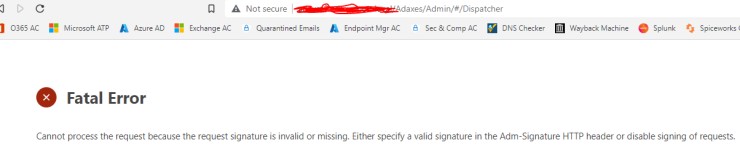 I can get to the login page, but after I enter my credentials, that error pops up. I cannot seem to find the solution.
I tried going into the Web Config file and adding " " to the file. I even restarted the service and the entire computer. (And Yes, I have tried changing "ClientValidationEnabled" to false then restarting the whole machine, no luck. So I changed it back to true.)
I can get to the login page, but after I enter my credentials, that error pops up. I cannot seem to find the solution.
I tried going into the Web Config file and adding " " to the file. I even restarted the service and the entire computer. (And Yes, I have tried changing "ClientValidationEnabled" to false then restarting the whole machine, no luck. So I changed it back to true.)
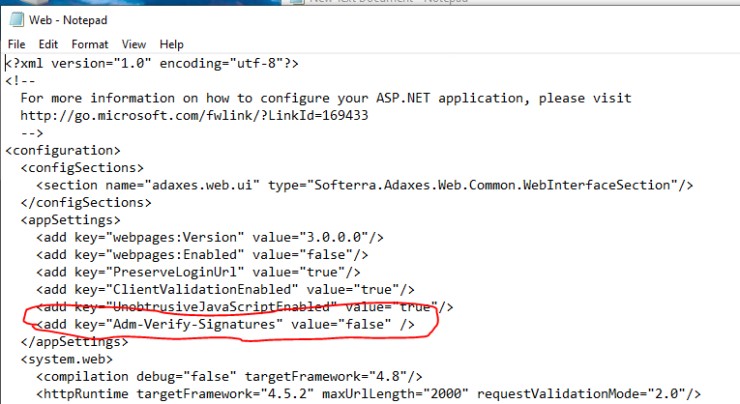 This is running Adaxes 2023 V. 3.15.20916 and this is my test environment so I really don't really need the signing. However, I also can't seem to find instructions on how to add it the header. I am fine with either or.
This is running Adaxes 2023 V. 3.15.20916 and this is my test environment so I really don't really need the signing. However, I also can't seem to find instructions on how to add it the header. I am fine with either or.
I also went in and added this security role per the documentation.
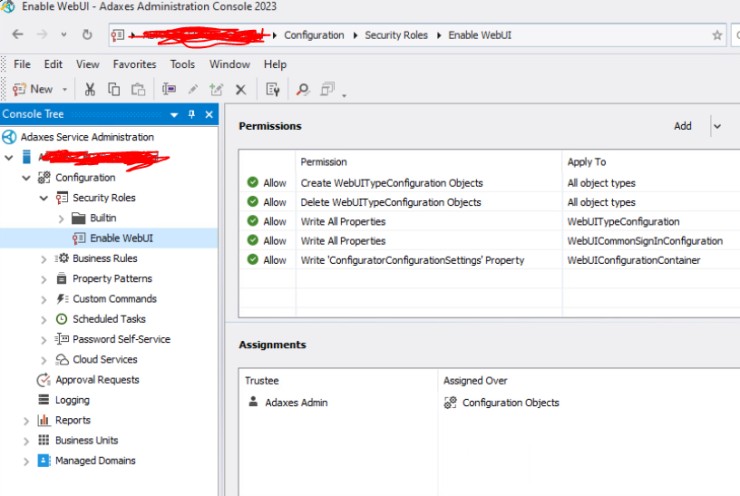
NOTE: I can Access the Web UI Configurator Pages with no issues. I looked through all the settings under the specific Admin role, and the Common Sign In page and nothing there seems to point me anywhere.
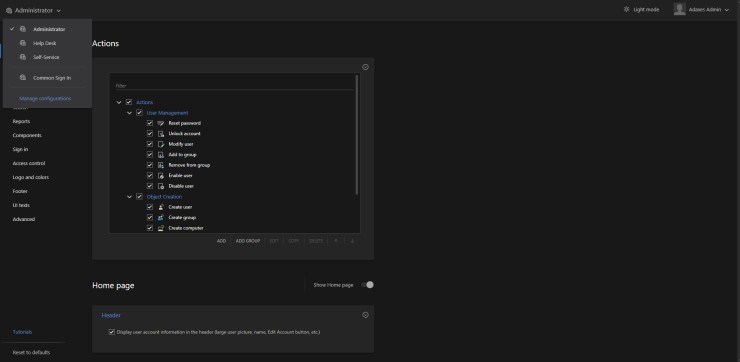 Any help anyone can provide is appreciated. I have re-installed the entire Adaxes Services/Server about 3 or 4 times now and restarting the computer as well.
Any help anyone can provide is appreciated. I have re-installed the entire Adaxes Services/Server about 3 or 4 times now and restarting the computer as well.