Hi,
I was wondering if there was a way to generate a widget type block/or a report on the Adaxes homepage displaying the number of free licences for a specific (or all) o365 licence offerings.
So I know within the Cloud Services configuration I can select/deselect which licences I want to display on a user profile (and can even give them friendly names which is awesome).
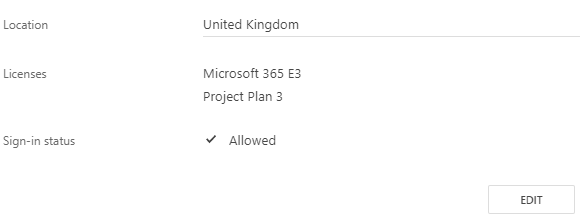
However management is keen to move to Group assigned licences rather than user assigned, which makes the licence count/option on a user profile superflous and confusing for some. As an example in the above pic, I'm in a group that will assign a Windows 365 virtual machine to me. But it isn't displayed as I am not a directly assigned a licence in o365.
The licence counts are the most important information if there's a way to report on that.
Thanks,
Gary