Hello Michael,
For troubleshooting purposes, please, enable tracing of requests sent to Exchange servers, reproduce the issue and send us (support@adaxes.com) the log file. For information on how to enable the tracing, have a look at the following help article: https://www.adaxes.com/help/EnableExchangeRequestLogging.
Also, please, do the following for the user the issue occurs for:
- Launch Adaxes Administration console.
- In the Console Tree, expand your service node.
- Navigate to and right-click the user.
- In the context menu, navigate to All Tasks and then click Export.
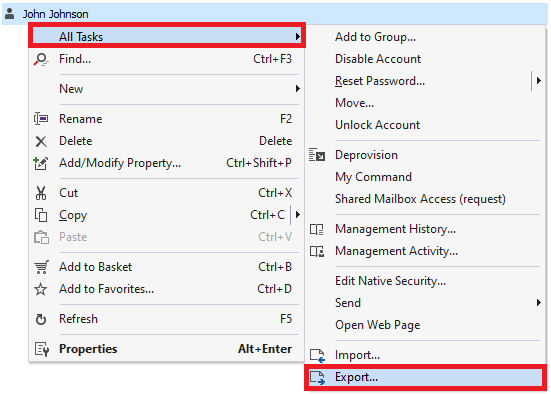
- In the dialog box that opens, select LDIF and click Next.
- On the Properties to Export step, clear the Do not export System-Only properties checkbox.
- Select the Export Adaxes virtual properties checkbox.
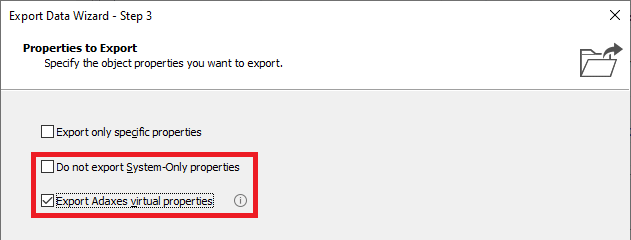
- Click Export.
- Send the export file to us.