Hello,
I am wondering if this is a bug or something. When viewing a record, the account options section show blank, even though I have every option selected in the web configurator. See below 2 images.
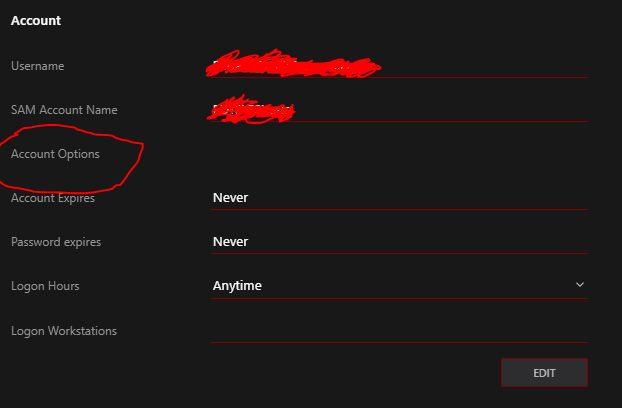
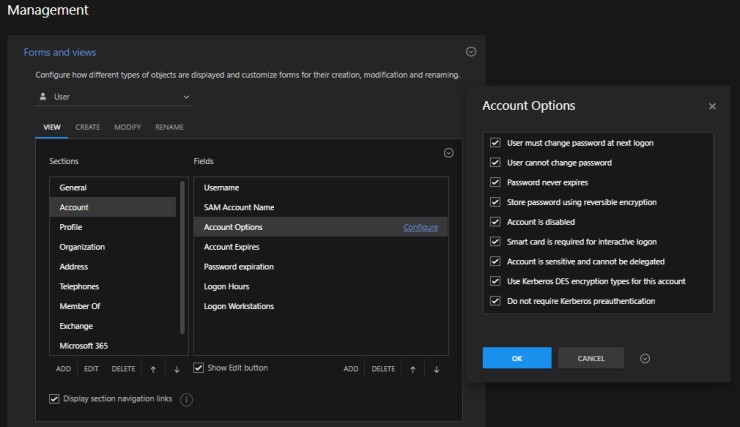
However, if I go into Edit mode, I can see all the properties just fine. But the settings for "Modify" look the exact same as it does for view. See below 2 images.
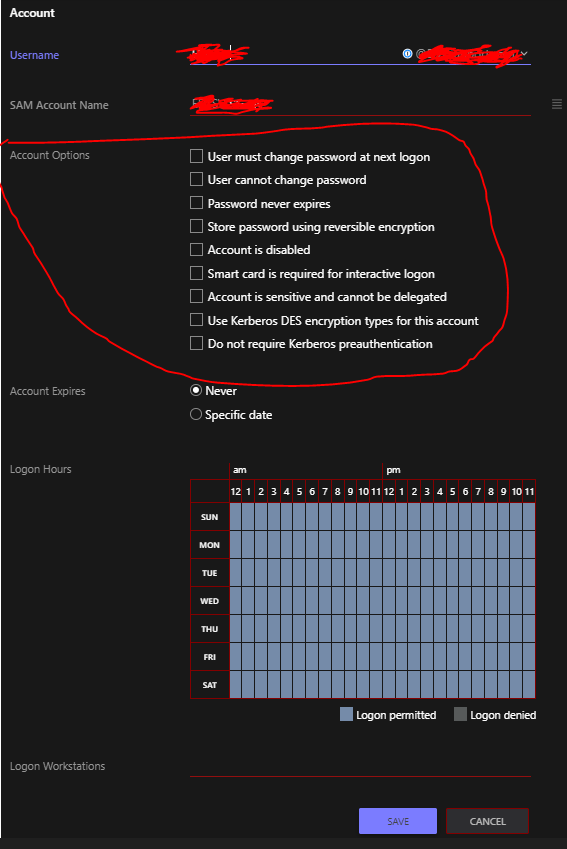
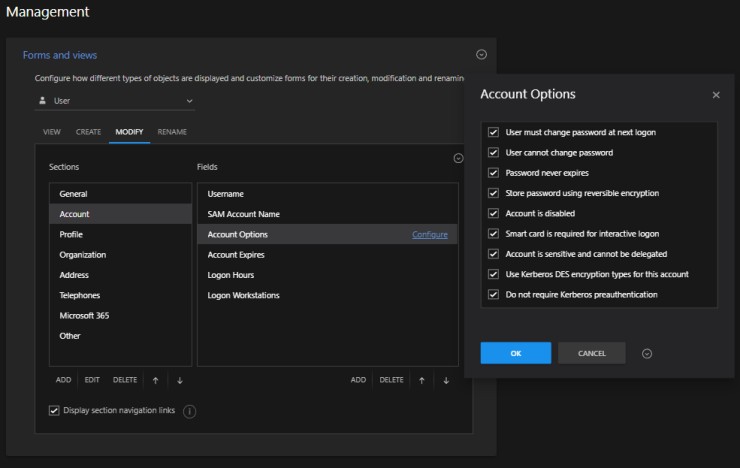
I would like to be able to see what is and isn't selected, without having to go into edit mode. Not to mention, I have certain people that nly need read access to the info, so edit won't be an option for them. Please let me know what I am missing or please correct ASAP. Troubleshooting including checking these values and certain employees only need to see, not edit. I have confirmed I have the latest update of Adaxes. Issue also is the same in another browser like Edge.
Thank You!